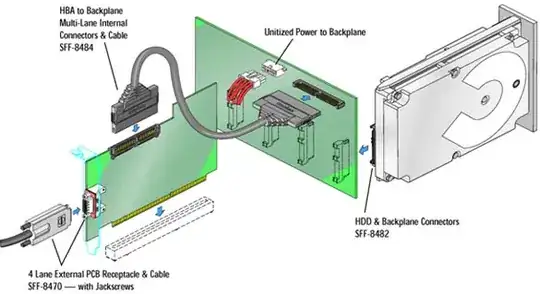I've got a Smart Array 200i which seems to have some bad slots (slot 3 and slot 5). It doesn't matter what HD I put in these slots, it keeps telling me the drive is bad.
My question is two-fold:
Is it perhaps just something I'm doing wrong? I was under the impression that all you had to do was take out the bad drive and put in the new. Am I mistaken on this?
If the slots are indeed bad, can I replace the whole controller (which contains the boot drive of the OS on a raid five) without losing access to this drive's data after the swap?
On a slightly separate issue, this Smart Array has 2 SATA arrays, one with the OS and one which I believe is no longer in use. I would like to delete the second array and use the slots for the first array if the slot really is bad, but I'm not sure how to be 100% sure that it's not in use for one of the logical drives. Below I've illustrated as best I could the configuration as displayed in the Array Configuration Utility I will try to lay out the configuration in text form here (my reputation not being high enough and I cannot post an image):
Smart array E200i in embedded slot
SATA Array A
[+] Logical Drive 1 (953816 MB, RAID5)
[ ] Unused Space, ???
SATA Array B
[X] Logical Drive 2 (1907675 MB, RAID 5) - Failed
[ ] Unused Space, ???
UPDATE:
Response from hpacucli:
Smart Array E200i in Slot 0 (sn: QT91MP3908 )
array A (SATA, Unused Space: 0 MB)
logicaldrive 1 (931.5 GB, RAID 5, Interim Recovery Mode)
physicaldrive 1I:1:1 (port 1I:box 1:bay 1, SATA, 500 GB, OK)
physicaldrive 1I:1:2 (port 1I:box 1:bay 2, SATA, 500 GB, OK)
physicaldrive 1I:1:3 (port 1I:box 1:bay 3, SATA, 1000.2 GB, Failed)
array B (SATA, Unused Space: 0 MB)
logicaldrive 2 (1.8 TB, RAID 5, Failed)
physicaldrive 1I:1:4 (port 1I:box 1:bay 4, SATA, 2000.3 GB, OK)
physicaldrive 2I:1:5 (port 2I:box 1:bay 5, SATA, 0 MB, Failed)
physicaldrive 2I:1:6 (port 2I:box 1:bay 6, SATA, 2000.3 GB, OK)