Is it possible to set a secondary/backup Windows Update server in case a WSUS server get down for whatever reason, purely client side ? If yes, how ?
I have set up a WSUS server on a small business to save bandwidth, but in case of problem the server can stay down for a prolonged time. Current configuration auto approve non optional security updates, it is strictly to save bandwidth on WAN so there would be no problem putting Microsoft's servers as secondary as there's no validation process required, and that's my goal as secondary WSUS server.
Solutions can include registry or additional software or anything your imagination can find but should not rely only on AD specific GPO as it needs to be applicable out of AD networks, each clients should rely on themselves for the task.
Documentation I found explain how to do this
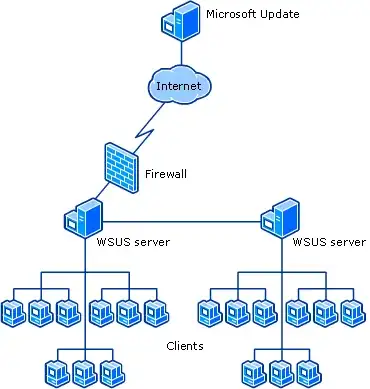
Or this
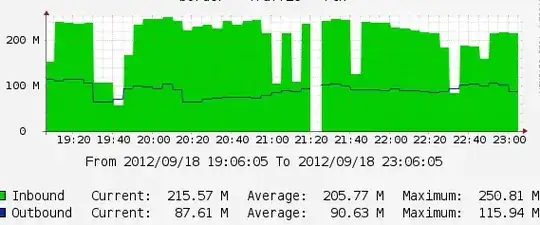
But what i'm looking for is this

Or this (any WSUS server on a list, can include Microsoft's server with clients trying each from first to last until one works)
I have searched for "backup WSUS server" but only found how to make an actual backup of a server hosting the update service
I have searched for "secondary WSUS server" but only found how to sync WSUS between them or how to cluster them server side
