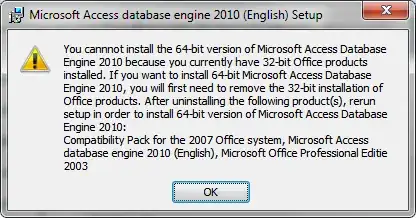I have a HP DL360 G5 (1x 4core CPU, 4gb Ram, 4x 36gb SAS Hdd's) I am looking for some advice.
This server is just for home use to run some VM's with ESXI 5.1 for my home network and some testing of new OS's etc.
I would like to be able to add some HDD's to the system and I know I can add in some 2.5" SATA drives which I would have to buy BUT I have some 3.5" 2tb drives in caddies which I could remove, could I use a SATA extension cable (ie: http://www.ebay.co.uk/itm/191096045072?_trksid=p2060778.m1438.l2649&ssPageName=STRK%3AMEBIDX%3AIT) and have the drives outside the case to which I could make a external housing so they are protected
I dont need to use the RAID function
Or is there a USB expansion card I can get to add more USB drives (they only hold simple data like docs and to stream music and video)
is this feasible or am I being to adventurous ?