Does anyone have experience with sender filters using regular expressions with Mailman?
I use this regex to automatically accept all emails in the form "john.doe@sales.my-domain.de" or "name.name@anything.my-domain.de":
^(.*@.my-domain.de).$
On the other hand emails whose sender do not match this pattern should be automatically discarded with ^(?!.*@.uni-augsburg.de).$
The settings are the following:
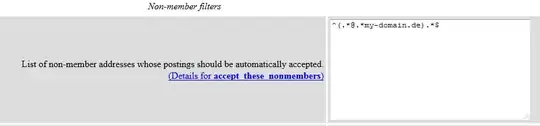
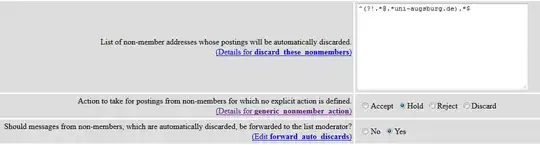
Still Emails from e.g. john.doe@sales.my-domain.de are being hold and waiting for moderation. Why is that? Does anyone know?
I'm using Mailman 2.1.13