We have a fleet of roughly 1300 Windows 7 SP1 clients who use a centralized WSUS server to download updates from.
We've implemented the following BITS policy to limit the bandwidth during working hours:
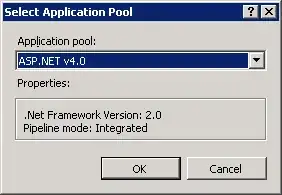
For some reason this does not go into effect at all. Clients are using all the bandwidth they can during work hours.
The clients are spread out to about 40 different locations, all with different subnets. We need to keep the "ignore bandwidth limits" option checked as we deploy new computers from the same subnet as the WSUS servers.
I can verify that the GPO is applied to the client computer, as this is evident both in gpresult and in the local computer policy.
Is this feature deprecated? Can anyone else get this to work?