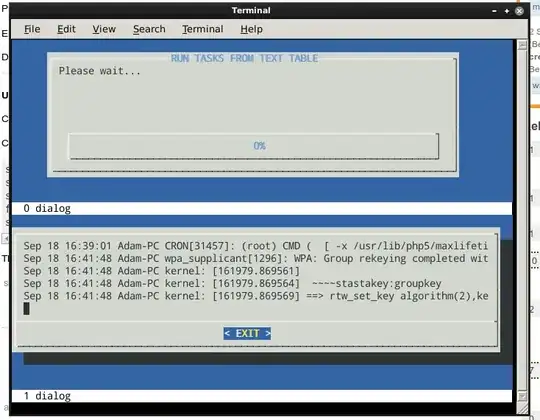I want to view on the Linux console two dialog windows on the same time.
I want a window that views the progress BAR, and the a second tailbox that view the logs are running.
The problem is that the dialog appears always in the center of the console.
What I want is
- to view the two dialog boxes on the same time on the console,
- while the progress bar is on the top of the screen,
- and the the box should present down in the screen.
How to implement this?
How to place the dialog window up or down and not in the central?
dialog --title "RUN TASKS FROM TEXT TABLE" --gauge "Please wait..." 10 70 0
dialog --tailbox file.log 10 100