I have a citrix farm with four application servers. The users base connections are spread out over the four for load balancing. I want to shut one down for maintenance. Can I go ahead and do that without impacting the users? I'm assuming since the other three are still up, they will fail over to those for application use.
-
Does the Citrix load balancer not have a mechanism to drain the current sessions from on of the servers and prevent new sessions from being established to that server? – joeqwerty Aug 26 '14 at 17:01
-
Jericho - I assume this is Citrix XenApp - please confirm, add the version, and edit the question and tags with that info. Citrix is a company, not a product. – mfinni Aug 26 '14 at 17:08
-
@joeqwerty - if he's using a Netscaler or other external LB, depending on config, you can do something like that. But that's not needed, a Citrix XenApp farm itself has a load-balancing/server assignment algorithm, and you can put a server into a "drain state" but Citrix doesn't use that terminology, so that won't help him as a search term. – mfinni Aug 26 '14 at 17:23
1 Answers
No no - not correct at all. If you have a server, RDP/TS or Citrix XenApp (ICA) with active user sessions on it, and turn that server off, it will kill the sessions for those users and anything they haven't saved will be lost (depending on application.)
If they try to reconnect to the farm, and there are still servers that publish the application(s) they're connecting to, they will get a fresh session on a different server.
The typical way to do this is, way in advance, turn off "new sessions" on your server and wait for normal attrition (which will only be "normal" for your workplace's applications and users) to reduce the usercount to 0 on that server. Then, no one will be impacted when you bounce it.
For XenApp 6.5, this is in the AppCenter. Find the Server in question, right-click, Other Tasks, and pick the Prohibit Login option that best suits your needs. 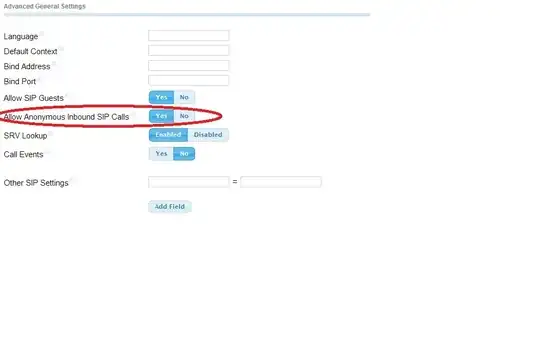
The other way, which can be combined with this way, is to have actual published/communicated maintenance windows during which users will know they're not supposed to be using the Citrix servers. Any remaining connections during this window can be killed, or depending on your workplace and the users, you could contact them and have them log off gracefully.
- 35,711
- 3
- 50
- 86
-
-
Have you, perhaps, read the help file or the admin guide? As a professional, you should at least make an attempt, first, and then check in with us if you're having problems. I understand your initial question was because you didn't know where to start. At this point, give it a shot on your own. – mfinni Aug 26 '14 at 17:07
-
I'm just going to send a message to connected users and wait for them to logoff before making my changes, thanks, bro :) – Jericho Aug 26 '14 at 17:08
-
1Edited to include the exact steps, because others may have the same question. I'm not trying to hide knowledge, but I *am* encouraging you to approach such problems as learning experiences, and you will best learn by doing, not just asking. – mfinni Aug 26 '14 at 17:21
-
1This did the trick and I feel a warm feeling sweeping over me called joy! Thanks mfinni, you rule! – Jericho Aug 26 '14 at 17:26
-
Great, you're welcome. Don't forget to mark the correct answer, and welcome to ServerFault. We're rarely well-gruntled, but pull up a chair and stay awhile. You'll fit right in, in no time. – mfinni Aug 26 '14 at 17:27