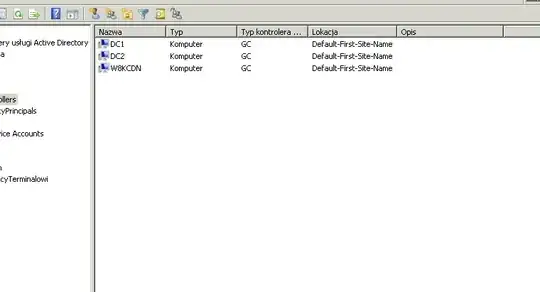
Hello
i have a case with single model server.
Original name of HP server was w8kcdn, the server started generating problems, so i needed to reinstall it.
I've setup temporary install on PC with name DC2. I've transferred FSMO sql and ohter services to DC2.
When company was running on temporary DC2 i've started reinstalling rack HP server (W8KCDN). When the install fininshed, as above, i've tranferred back fsmo and all servies to HP rack server. New name of server is DC1.
DC2 (PC) was needed in work environment, so it was restored to W7 before demoting. But regardles of that W8KCDN is present as part of Active Directory, al well as DC2 which was installed on PC.
I need to safetly remove DC2 and W8KCDN domain controllers from AD. What is most proper way to remove failed domain controllers from Active Direcotory?