I'm trying to setup OpsCenter by adding my localhost Cassandra node (for testing). The login credentials I used for SSH has sudo/root rights, nevertheless I get the error:
scp: /tmp/tmpXInRfq: Permission denied
I can understand that SCP protocol (which is apparently used in OpsCenter) can't do such thing like executing a 'su' command. But what do I wrong?
opscenterd.log:
2014-08-08 23:05:59+0200 [] INFO: Testing SSH connectivity to localhost
2014-08-08 23:05:59+0200 [] INFO: Testing SSH login to localhost
2014-08-08 23:05:59+0200 [] INFO: SSH connectivity/login test succeeded
2014-08-08 23:06:00+0200 [] INFO: agent_config items: {'cassandra_log_location': '/var/log/cassandra/system.log', 'thrift_port': 9160, 'jmx_pass': '*****', 'thrift_ssl_truststore': None, 'rollups86400_ttl': -1, 'api_port': '61621', 'use_ssl': 0, 'rollups7200_ttl': 31536000, 'kerberos_debug': False, 'storage_keyspace': 'OpsCenter', 'thrift_user': '', 'provisioning': 0, 'metrics_ignored_column_families': '', 'metrics_ignored_keyspaces': 'system, system_traces, system_auth, dse_auth, OpsCenter', 'jmx_user': '', 'cassandra_install_location': '', 'kerberos_use_keytab': True, 'rollups300_ttl': 2419200, 'thrift_pass': '*****', 'metrics_ignored_solr_cores': '', 'metrics_enabled': 1, 'kerberos_use_ticket_cache': True, 'thrift_ssl_truststore_type': 'JKS', 'rollups60_ttl': 604800, 'ec2_metadata_api_host': '169.254.169.254', 'kerberos_renew_tgt': True, 'thrift_ssl_truststore_password': '*****'}
2014-08-08 23:06:00+0200 [] INFO: Starting provisioning process
2014-08-08 23:06:00+0200 [] INFO: Starting installation phase of cluster provisioning
2014-08-08 23:06:00+0200 [] WARN: HTTP request http://localhost:61621/alive? failed: Connection was refused by other side: 111: Connection refused.
2014-08-08 23:06:00+0200 [] INFO: Beginning install of OpsCenter agent to localhost
2014-08-08 23:06:00+0200 [] ERROR: Installation failed: scp to u'localhost' failed
File "/usr/share/opscenter/lib/py-debian/2.7/amd64/twisted/internet/defer.py", line 1018, in _inlineCallbacks
result = result.throwExceptionIntoGenerator(g)
File "/usr/share/opscenter/lib/py-debian/2.7/amd64/twisted/python/failure.py", line 349, in throwExceptionIntoGenerator
return g.throw(self.type, self.value, self.tb)
File "/usr/lib/python2.7/dist-packages/opscenterd/Agents.py", line 1042, in _provisionNode
File "/usr/share/opscenter/lib/py-debian/2.7/amd64/twisted/internet/defer.py", line 1018, in _inlineCallbacks
result = result.throwExceptionIntoGenerator(g)
File "/usr/share/opscenter/lib/py-debian/2.7/amd64/twisted/python/failure.py", line 349, in throwExceptionIntoGenerator
return g.throw(self.type, self.value, self.tb)
File "/usr/lib/python2.7/dist-packages/opscenterd/Agents.py", line 1133, in _installAgent
File "/usr/share/opscenter/lib/py-debian/2.7/amd64/twisted/internet/defer.py", line 1018, in _inlineCallbacks
result = result.throwExceptionIntoGenerator(g)
File "/usr/share/opscenter/lib/py-debian/2.7/amd64/twisted/python/failure.py", line 349, in throwExceptionIntoGenerator
return g.throw(self.type, self.value, self.tb)
File "/usr/lib/python2.7/dist-packages/opscenterd/SecureShell.py", line 135, in perform_scp
2014-08-08 23:06:00+0200 [] WARN: Marking request 068afb4c-d862-4265-856f-84103c35dddb as failed: Failure installing agent on localhost.
Error output:
scp: /tmp/tmpXInRfq: Permission denied
Exit code: 1
2014-08-08 23:06:00+0200 [] INFO: Successfully installed agent and dsc on node localhost
2014-08-08 23:06:00+0200 [] WARN: Marking request 'install stage' (d9bd09cd-0ae4-41b3-ba25-f03adfe988dc) as failed: Failure installing agent on localhost.
Error output:
scp: /tmp/tmpXInRfq: Permission denied
Exit code: 1
2014-08-08 23:06:00+0200 [] ERROR: Installation stage failed: Failure installing agent on localhost.
Error output:
scp: /tmp/tmpXInRfq: Permission denied
Exit code: 1
2014-08-08 23:06:00+0200 [] WARN: Marking request 'provision' (148d05e8-a1aa-49c8-ac2d-a1e523b79009) as failed: Installation stage failed: Failure installing agent on localhost.
Error output:
scp: /tmp/tmpXInRfq: Permission denied
Exit code: 1
2014-08-08 23:06:00+0200 [] ERROR:
2014-08-08 23:06:00+0200 [] ERROR: Cluster provisioning failed: Exception: Installation stage failed: Failure installing agent on localhost.
Error output:
scp: /tmp/tmpXInRfq: Permission denied
Exit code: 1
2014-08-08 23:06:00+0200 [] ERROR: Failed to provision cluster: Cluster provisioning failed: Exception: Installation stage failed: Failure installing agent on localhost.
Error output:
scp: /tmp/tmpXInRfq: Permission denied
Exit code: 1
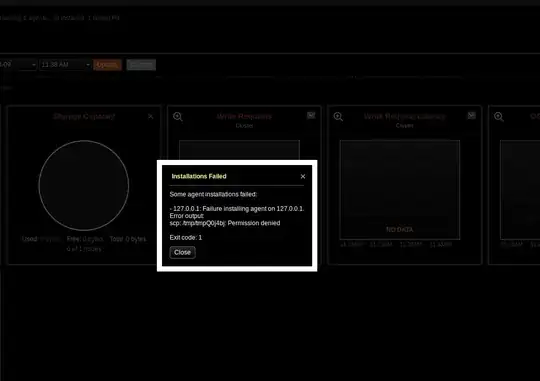
What do I wrong?
Thanks in advance!
Kind regards,
Melroy van den Berg