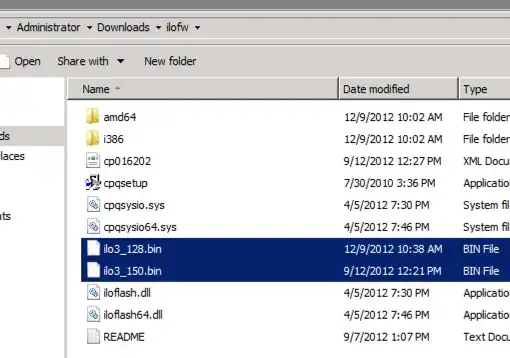I have a few dozen HP servers with iLO3 cards where the firmware update fails. When I try to update by uploading the .bin file via the web interface, I get a nondescript message saying "The last firmware update attempt was not successful. Ready for the next update.". The iLO event log only shows "Firmware upgrade via web page failed." for this attempt.
Upgrading via the iLO ssh interface also doesn't work (useless output snipped):
</>hpiLO-> cd /map1
</map1>hpiLO-> cd firmware1
</map1/firmware1>hpiLO-> show version
/map1/firmware1
Properties
version=1.15
</map1/firmware1>hpiLO-> load -source http://buildserver/ilo3_170.bin
status=1
status_tag=COMMAND SPAWNED
Attempting to load iLO3 firmware image.
status=0
If I try to use the XML api, I get the following non-xml returned after uploading the file:
<html>
<head>
<title>Server Error</title>
</head>
<body>
<h1>Server Error</h1>
A file system error was detected on the HP iLO3.<p>
Return to <a href="">last page</a><p>
</body>
</html>
At this point the iLO is reset, a new SSH key is generated, but the firmware is not updated with no indication as to why. Nothing appears in the iLO event log.
A reset of the iLO does not make this problem go away, a quick google also returned nothing useful. What can I do to make this problem go the way of the dodo?