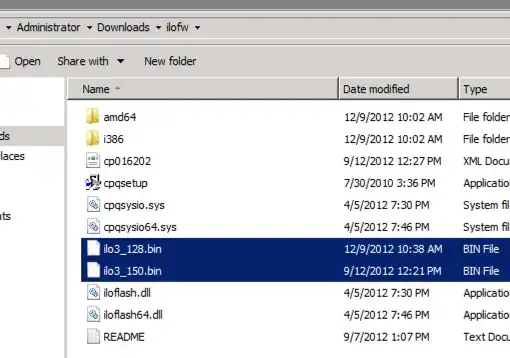I tried updating several HP Proliant DL380 G7 ILOs today to firmware version 1.50. Some had 1.15, some had 1.26. Those with the older revision refused to accept the firmware blob, the newer ones did update successfully.
Is this behaviour expected or documented somewhere?
Updating to 1.50 via 1.26 is acceptable, I do wonder why this happens though.