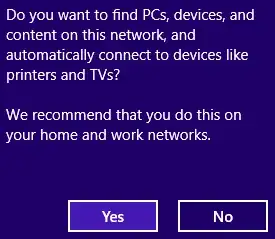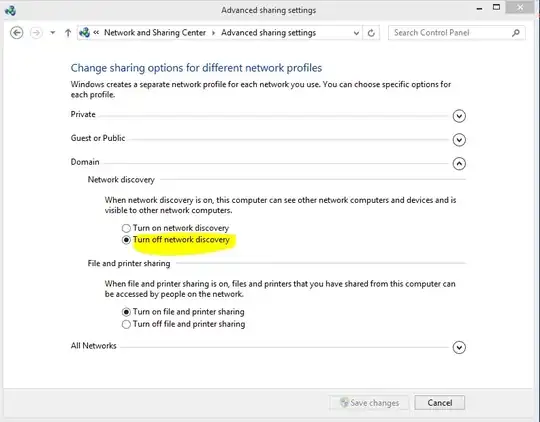We are having some problems with printers automatically being added on a 2012R2 RDS host, and suspect the following dialog (where we pressed Yes) to be the issue..
How can this setting be reverted?
It is a virtual server in a domain network (and is joined to the domain)