When a Windows Server (2012 or -R2) comes back from Stopped+Deallocated state in Azure, the “Do you want to find PCs, devices, and content on this network, and automatically connect to devices like printers and TVs?” question often appears:
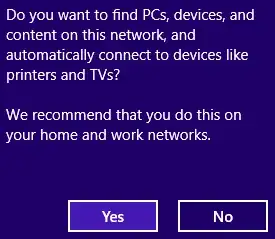
The question appears again and again because Windows creates new network profiles, I guess due to Azure it feels to have new network adapters: after a few weeks of regular turn off/on cycles the (only one) network adapter listed is named "Ethernet 89" and the network profile is named "Network 19" - note the numbers.
Solutions I found so far to this problem suggest setting the public/private property of the network profile, which does not help as it is a new network profile every time. Others suggest turning off network discovery in the Domain profiles, but I don't have that:
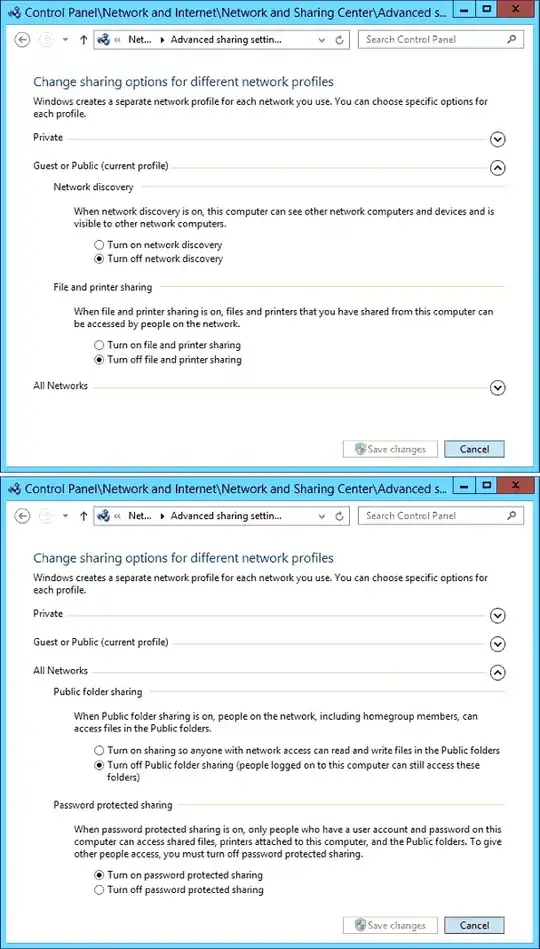
The above settings don't prevent Windows from displaying the question for every new network profiles.
I must avoid this prompt because it steals the focus from a GUI program that is about to be started and automated on this server.
How to disable this question about new networks?