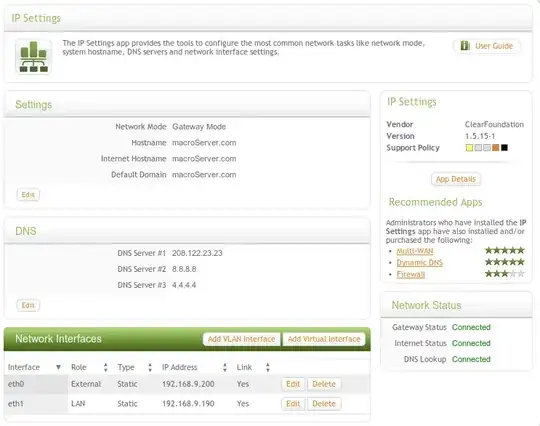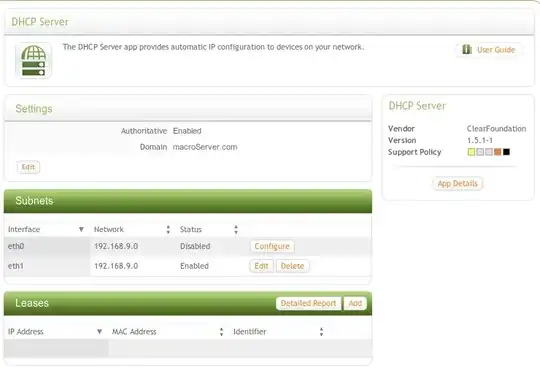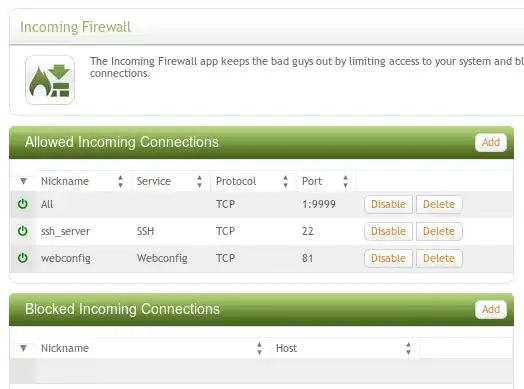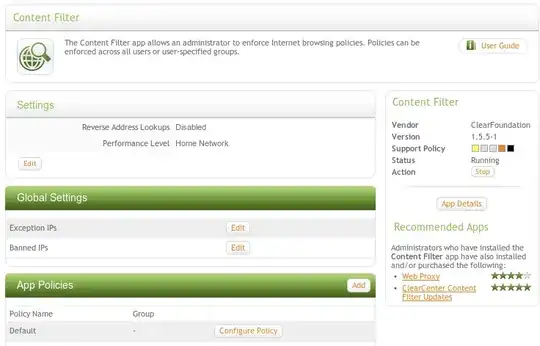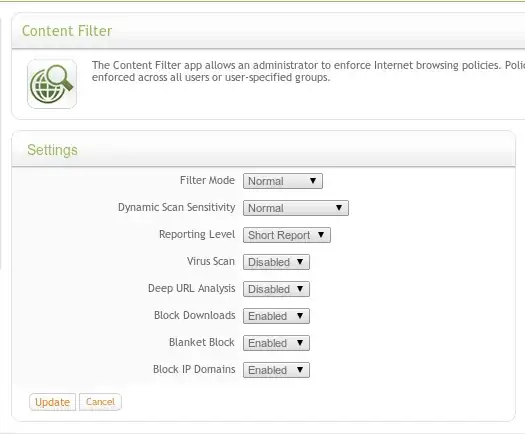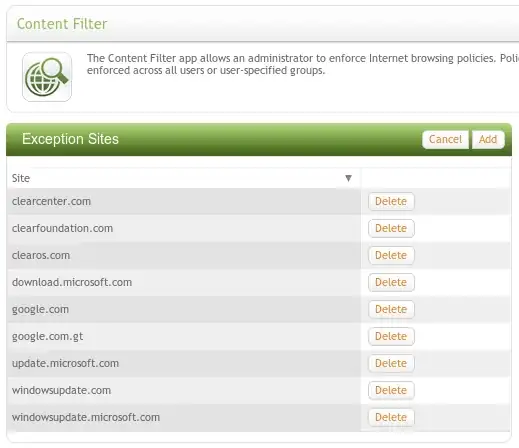I've been trying to two days now to get ClearOS to do a proxy setup for my network. This is what I need to do:
- I need to block all outgoing traffic no matter what it is, all ports and HTTPS as well
- Then only allow two sites, the companies and Google.
- Then I need to allow two IPs in the company unlimited access to everything outgoing.
- Lastly the firewall must allow all traffic in as kiosk connections come in to our software.
My current setup is simple:
ISP Modem -> Gateway server (ClearOS) -> Router for office
Very simple basic setup. I have ClearOS configured like so for the internet. eth0 is the connection coming from my ISP, eth1 is the connection going to the WAN port on the router.
The router is setup simple, static IP set to 192.168.9.180 and gateway is set to 192.168.9.190. I know it connects as I can ping from any PC connected to the router 192.168.9.190 and 192.168.9.200. I can also access the ClearOS panel from inside the network. So I know that the router is connected to the gateway and working that way.
But when I try to browse any site, including the ones in my allow list, it just times out. I SORT of got it to work two days ago, but it was sporadic. Some times it would show me the page saying ClearOS blocked my access to Facebook for example. Sometimes it would just timeout. It was however very slow.
So I tried connecting a switch to it instead of the router and connecting a laptop to the switch and manually setting IP to the same as the router had: 192.168.9.180
Again, I had access to the IPs of the server but not outside access. I tried DHCP but it would never get an IP. So I went with static instead which at least allowed me network level access.
I'm about ready to just call it quits and install Ubuntu with IPTables and Squid, I just thought this would be easier to configure in the future in case of changes as I am not always here to configure it.
I have included Screenshots of my current config for ClearOS.