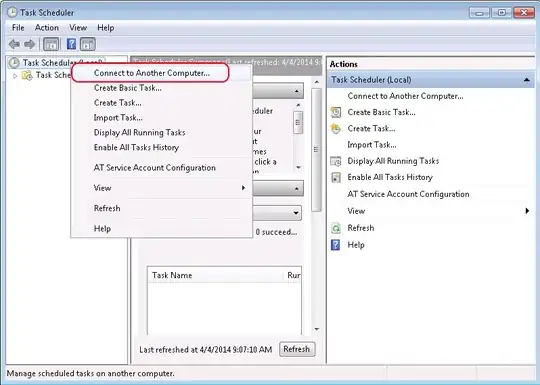Is there any way, how to schedule Windows tasks|jobs on all servers from central location (server)? Has Microsoft any solution for this? I prefer MS or Windows Server built-in functionalities before SW from third party...
Thanks
[edit]: Sorry for incomprehensibility. I know, that I can manage tasks through "Task Scheduler" on remote server or I can manage them using PowerShell, but that's not easy centralized management. Cmdlet "Get-ScheduledTask" don't have "server" parameter, so I need to connect individualy to every server, run for example cmdlet "Get-ScheduledTask", than run on every task on that server "Get-ScheduledTaskInfo", because cmdlet "Get-ScheduledTask" itself tells you nothing and this way collect data from all servers? And not to mention editing tasks. That's really not a simple script. My idea is, that I have for example "Task Scheduler", but with tasks from all specified servers. Or at least PowerShell cmdlets with better approach to this task. I thought, that managing scheduled tasks on all servers from one place isn't so uncommon so it should be implemented into Windows Server. Need to write quite complicated scripts on such a common and simple thing....
(btw.. I'm using Windows Server 2012)
So I'm asking, if I missed something, or I really need to write that (quite long) script if I don't want to buy some third party software.