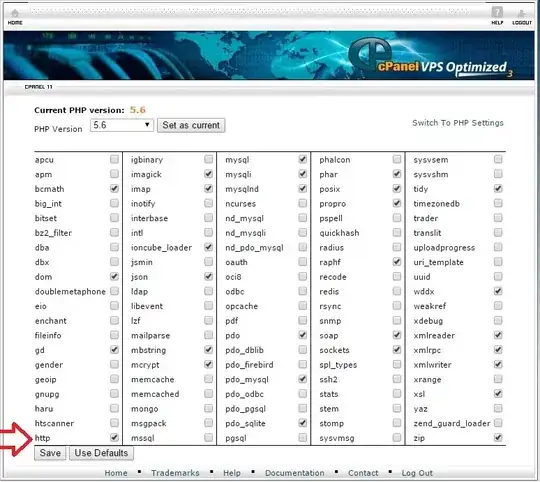We have recently installed WT-NMP and are currently running Php-Cgi with php 5.4.24.
We are running fairly simple php scripts and when testing everything is running fine.
Over the weekend we wanted to keep the server running test it over a longer period of time. The server and scripts ran fine all day on Friday, but sometime late on Saturday, the php-cgi stopped running.
There are no errors in the error log (C:\WT-NMP\log). In the configuration (php.ini) I have the following options set: error_reporting = E_ALL display_errors = On display_startup_errors = On log_errors = On html_errors = On error_log = "c:/wt-nmp/log/php_error.log"
We also have the standard nginx.conf error logs: access_log "c:/wt-nmp/log/nginx_access.log"; error_log "c:/wt-nmp/log/nginx_error.log" warn;
So, since the log directory is empty, I am assuming that the running php scripts and general nginx operations are not causing the php-cgi to stop.
So my questions are: What else could cause the php-cgi to stop running? Are there any other options for logging that we could turn on that could help us track this down? Are there other log locations that we should be looking at?
Thanks!