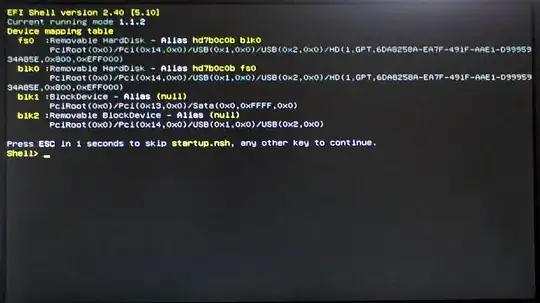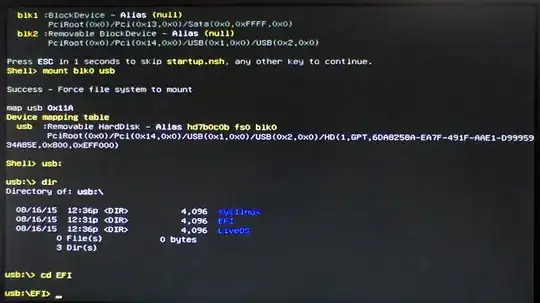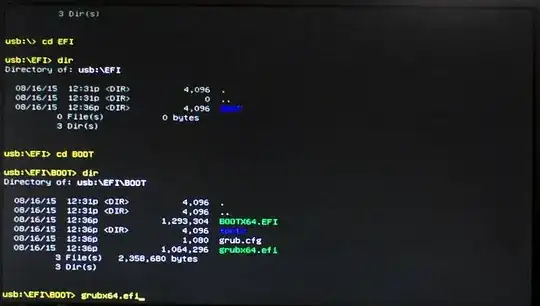I must update an Intel S3420GPLC board. BIOS, BMC, FRU / SDR, the whole thing.
Everything is pretty much automated in the Intel download. You're supposed to boot to the integrated EFI shell, mount the USB disk/key, and launch the startup.nsh script included in the download.
Thing is, I tried with both a 4GB USB key and a larger 60GB USB disk, with poor results. Both have, of course, FAT32 filesystems.
When plugging them in and running map -r from the EFI shell, the key is not even listed. The disk shows up as blk0 and I can switch to it. Problem is getting to the script:
lsordircommands returns"Cannot open current directory - Not found"cd updatereturns"Target directory not found"
It doesn't look like the disk is correctly mounted either. Any pointers on commands I could try or BIOS settings that could be off?
Edit, new info:
- I tried again with yet another hard disk, which yielded the same results than the first.
- The USB ports / controller do not seem to be the problem, those I used all worked with a keyboard.
mount blk0 fs0simply created an alias toblk0but did not make it any more readable.