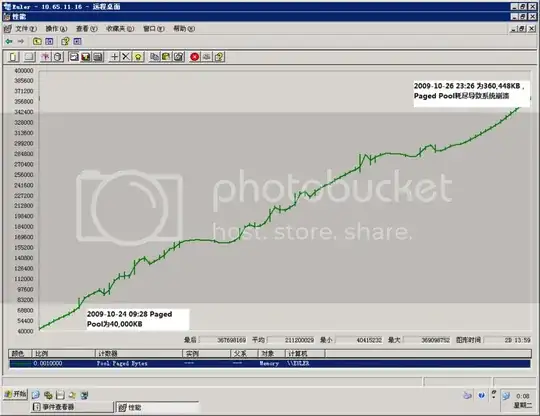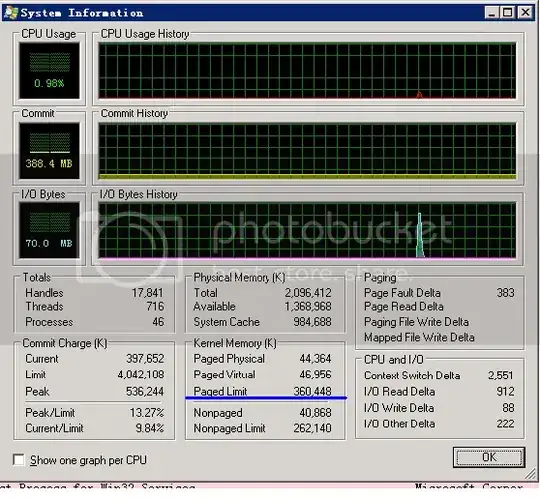Every 10 seconds or so, both our web servers (windows server 2003, running iis6), report the same errors in the event log.
> Event Type: Error Event
> Source: Application Popup Event
> Category: None Event ID: 333
> Date: 2009-08-18 Time: 22:04:06
> User: N/A Computer: DFS273
> Description: An I/O operation
> initiated by the Registry failed
> unrecoverably. The Registry could not
> read in, or write out, or flush, one
> of the files that contain the system's
> image of the Registry.
>
> For more information, see Help and
> Support Center at
> http://go.microsoft.com/fwlink/events.asp.
> Data: 0000: 00 00 00 00 01 00 6c 00
> ......l. 0008: 00 00 00 00 4d 01 00 c0
> ....M..À 0010: 00 00 00 00 4d 01 00 c0
> ....M..À 0018: 00 00 00 00 00 00 00 00
> ........ 0020: 00 00 00 00 00 00 00 00
> ........
I can't find any information as to what could cause these kinds of errors. The CPU is quite busy at 90-100% but there is almost 1 GB of unused RAM.