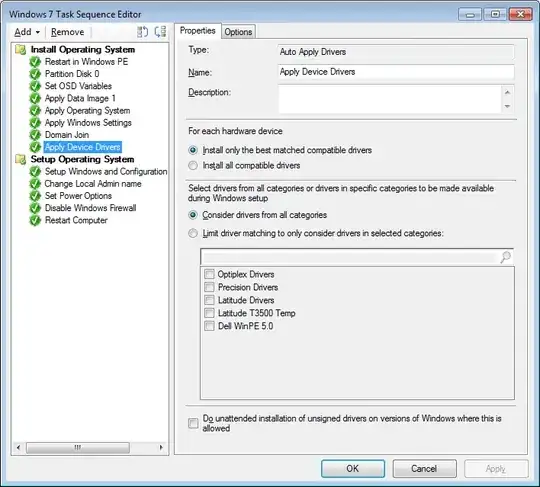A Shining Example: Inside all of my task sequences I have a group that installs driver packages conditionally based on computer model:
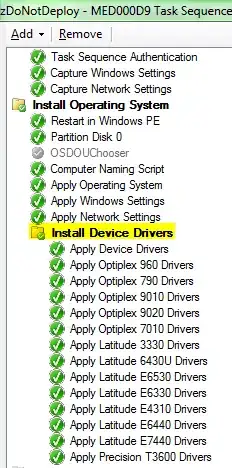
And of course, this list does nothing but grow. The fact that it grows isn't a big deal, what is a big deal is that every time it changes I have to manually copy and paste those changes across every task sequence I have, which of course leaves huge room for human error. The same goes for other groups of tasks that are common across task sequences.
Looking for a solution where I could centrally manage these tasks, be it link other task sequences to a group within another task sequence, or create a separate task sequence and link to that.
I came across a solution by John Marcum (SCCM MVP) that mentioned this ability, but this was a while ago and I can't find the link to it anymore to see if it's even still being updated/maintained, but I'm looking for more of a free solution, or even using Powershell or the ConfigMgr SDK is fine with me, I'm no stranger to either.
Update
Getting close: http://msdn.microsoft.com/en-us/library/jj217869.aspx