When attempting to add a dataset in Report Builder I am prompted to "Enter Data Source Credentials."
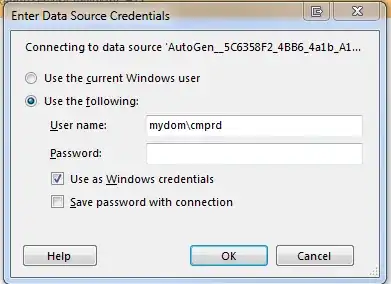
Choosing "Use the current Windows user" fails, and I don't have the password for the specified user.
- The environment is SCCM 2012.
- What permissions need to be changed so that I may access the SCCM datasource?
- What are best practices for giving users RW access to reports in SCCM/SSRS?