Is it possible to enable MSMQ from PowerShell on Windows 8(.1)? If so, how does one do this?
Asked
Active
Viewed 1.2k times
1 Answers
23
Sure, when using the GUI, you would use the 'Windows Features' dialog through the control panel:
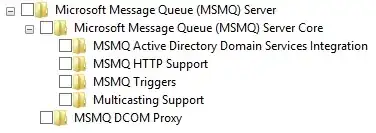
To do the same thing in PowerShell you can use the Enable-WindowsOptionalFeature cmdlet.
You need to know the internal feature names, to get these, run:
Get-WindowsOptionalFeature –Online | ? FeatureName -match "msmq" | select FeatureName
you get something like this:
FeatureName
-----------
MSMQ-Container
MSMQ-Server
MSMQ-Triggers
MSMQ-ADIntegration
MSMQ-HTTP
MSMQ-Multicast
MSMQ-DCOMProxy
WCF-MSMQ-Activation45
Now you can install the features you like:
Enable-WindowsOptionalFeature -Online -FeatureName MSMQ-HTTP
Enable-WindowsOptionalFeature -Online -FeatureName MSMQ-Server
...
Some features have dependencies on other features, to solve them, add the -All switch, which installs any dependencies automatically.
Peter Hahndorf
- 13,763
- 3
- 37
- 58