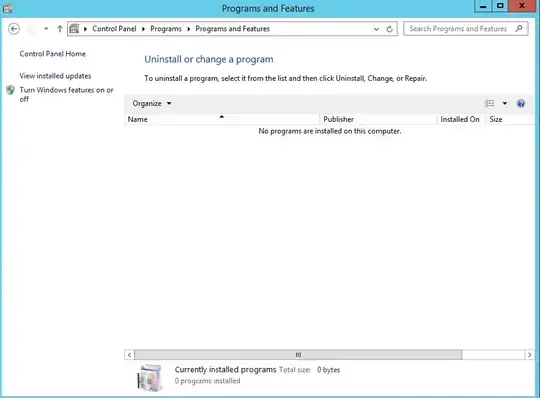In Windows Server (currently using 2012), is there an interface to uninstall 3rd party applications that have been previously installed by an installer (i.e., files as well as registry settings must be removed during uninstall)?
Obviously in desktop versions of Windows there has always been an "Add/Remove Programs" or "Programs and Features" dialog. But my understanding is that since Windows 2008, that interface was removed from Server.
This is odd to me, since you can of course still install 3rd party apps.. surely there must still be a GUI for this somewhere?