Hello fine people!
As a novice in the Linux world, I have managed to learn enough to put into production a ClearOS 5.2 server running the CentOS Linux Distro. This box serves as my Primary Domain Controller, LDAP Server, and OpenVPN server as well as all the related services (file sharing, etc). All works well, except that lately I've noticed the following:
I'm Seeing the following two lines a lot during server reboot:
Sep 30 02:02:23 server1 dbus-daemon: nss_ldap: failed to bind to LDAP server ldap://localhost: Can't contact LDAP server
Sep 30 02:02:23 server1 dbus-daemon: nss_ldap: could not search LDAP server - Server is unavailable
Using htop, I'm seeing several slapd instances running simultaneously (see attached image):
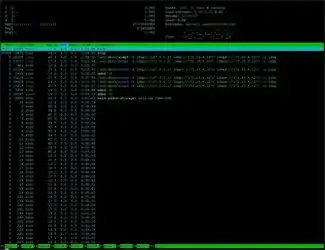
I'm also seeing the following two lines a lot in /var/log/messages:
Sep 30 02:02:32 server1 dbus-daemon: nss_ldap: failed to bind to LDAP server ldap://localhost: Can't contact LDAP server
Sep 30 02:02:32 server1 dbus-daemon: nss_ldap: could not search LDAP server - Server is unavailable
As I mentioned earlier, the server is running fine. I would expect domain authentication to be failing if the LDAP server can't be reached (as the log points out) but that isn't the case. I have a 50 workstation environment with a couple of laptops and all my users are able to login and connect to the shares without any trouble. Also, the server loads (as displayed by htop) look pretty good to me.
So I guess my question is, is this normal behaviour or should I be worried?