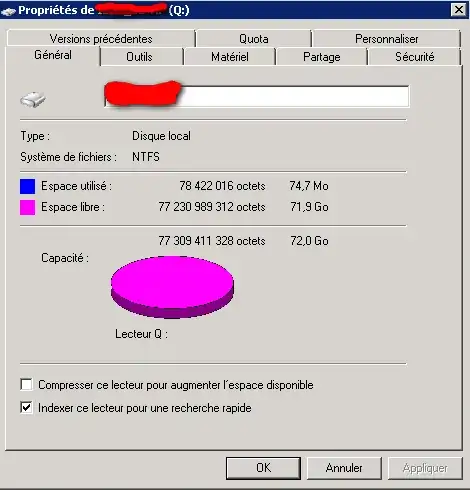i am expecting a very curious problem. In a script collecting disk infos on a list of W2008 servers, i realize that, for some servers, the Wmi info for the disk size is wrong.
My Powershell command: Get-WmiObject win32_LogicalDisk. For one partition, it returns 70Go of disk size, but 100 Go of FreeSpace... When i right-click the partition in the explorer, the disk size is 70Go, and the Freespace is 69,5Go.
But... in the Disk Management, the partition size is 102Go...
Maybe there is a problem with the performance counters but i don't know what to do...
What i have tried:
- get disk info via wmi, fsutil and "explorer" : wrong infos.
get disk info via Disk Management, and the diskpart utility : good infos.
chkdsk /x q: : no changes.
- with dispart.exe, on the volume Q: :
extend filesystem. No changes. - Reset the performance counters.
Any idea?
Some screen captures: