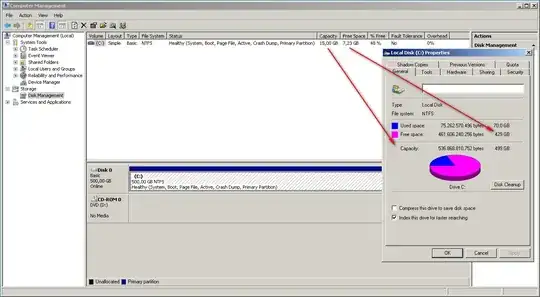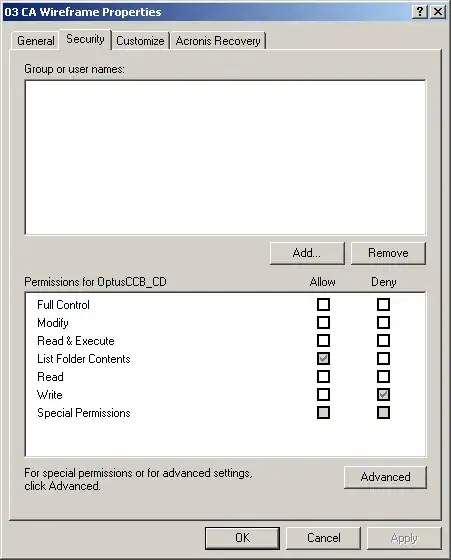As you can see in the attached screenshot, the disk management reports an incorrect disk size. However, the disk properties window reports the correct disk size.
As a result I cannot upgrade my Windows 2008 server because the windows installer complains that there is not enough disk space available.
This Windows server 2008 runs inside a VMware virtual machine.
How can I fix this?