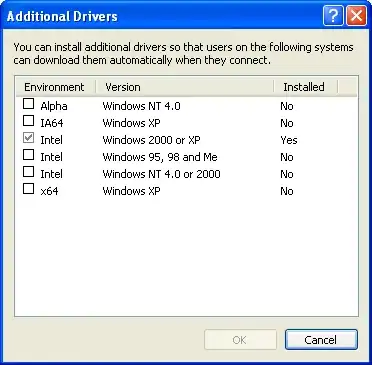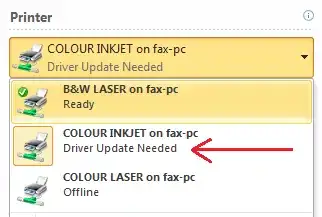Here is the error I was getting that I misinterpreted:
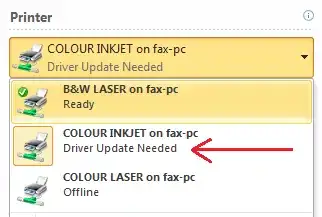
The Windows 7 driver was on the "server" (XP system) the whole time. The installer had drivers for XP -> Windows 8, so I was surprised to get this error and just assumed the worst.
That error was appearing because I had replaced a printer with a different model but had given it the same share name (intentionally- to keep things simple for users).
The Windows 7 client realized it no longer had the correct driver for the printer so gave an error I had not seen before.
I assumed the driver was not on the print server, or it would have downloaded it automatically- but this was not the case.
All I had to do was right-click on the printer in "Devices and Printers" and choose "Update driver" on each client machine (only 20).
If anyone else sees that "Driver Update Needed" error- it might be easier to fix than you think. However, you are only likely to see this error if you replace a printer with a different model- but keep the exact same share name (\\SameServerName\SamePrinterName)