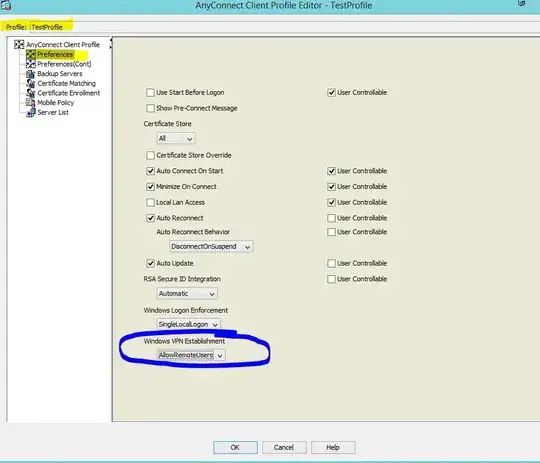Connect to your computer via RDP.
Create connect.dat file as following, finishing it with extra empty line (must-have requirement, sic!):
connect your-VPN-server-here
your-username-here
your-password-here
Then create connect.cmd file as following
for /f "tokens=3 delims= " %%G in ('tasklist /FI "IMAGENAME eq tasklist.exe" /NH') do SET RDP_SESSION=%%G
Rundll32.exe user32.dll, LockWorkStation
tscon.exe %RDP_SESSION% /dest:console
"C:\Program Files (x86)\Cisco\Cisco AnyConnect Secure Mobility Client\vpncli.exe" -s <connect.dat
Correct the path to vpncli.exe if necessary. Then terminate VPN UI process (it shouldn't be loaded into memory) and start our CMD file as a local admin.
If you don't mind, full note is here http://windowsasusual.blogspot.ru/2016/10/cisco-anyconnect-vpn-and-remote-desktop.html