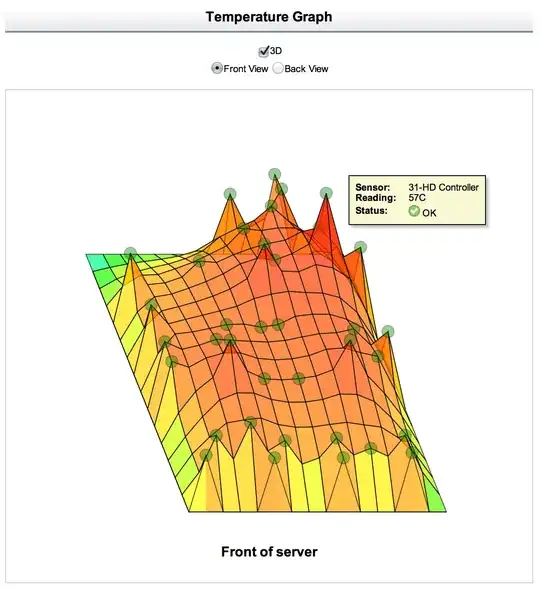The sensor is likely in the PCIe cage area, above the P410i RAID controller on the motherboard. This would be the rear-right corner of the server chassis looking from the front of the server.
"I/O Zone" in this context means the PCIe bus. Can you give us any detail about any PCIe cards installed in this server? Depending on what's installed, your fan speed will increase. See: Controlling HP ProLiant DL380 G6/G7 fan speed
The image below is from a Gen8 ProLiant, but the hottest areas of the server are basically the same as a G6 or G7. CPU zone and the onboard RAID and PCIe sockets.
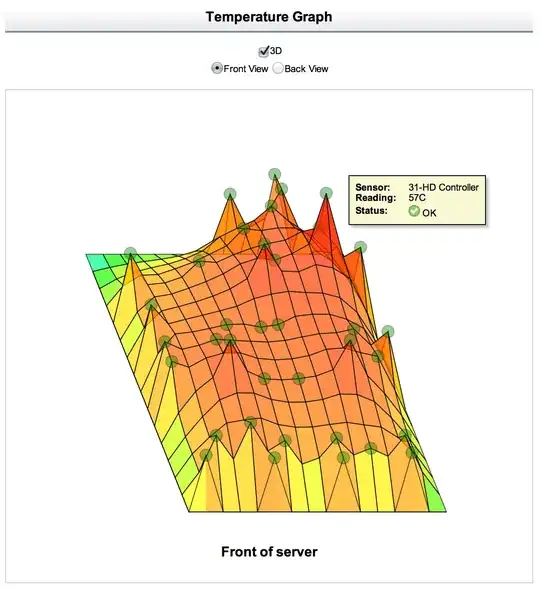
The DL380 G6 has 30 temperature sensors. This is from a healthy running G6. Your temperature reading at sensor 30 is not abnormal:
# hplog -t
ID TYPE LOCATION STATUS CURRENT THRESHOLD
1 Basic Sensor Ambient Normal 71F/ 22C 105F/ 41C
2 Basic Sensor CPU (1) Normal 104F/ 40C 179F/ 82C
3 Basic Sensor CPU (2) Normal 104F/ 40C 179F/ 82C
4 Basic Sensor Memory Board Normal 102F/ 39C 188F/ 87C
5 Basic Sensor Memory Board Normal 96F/ 36C 188F/ 87C
6 Basic Sensor Memory Board Normal 95F/ 35C 188F/ 87C
7 Basic Sensor Memory Board Normal 96F/ 36C 188F/ 87C
8 Basic Sensor Pwr. Supply Bay Normal 109F/ 43C 194F/ 90C
9 Basic Sensor Pwr. Supply Bay Normal 95F/ 35C 149F/ 65C
10 Basic Sensor I/O Zone Normal 116F/ 47C 194F/ 90C
11 Basic Sensor I/O Zone Normal 98F/ 37C 158F/ 70C
12 Basic Sensor I/O Zone Normal 105F/ 41C 194F/ 90C
13 Basic Sensor I/O Zone Normal 96F/ 36C 158F/ 70C
14 Basic Sensor I/O Zone Normal 98F/ 37C 158F/ 70C
15 Basic Sensor I/O Zone Normal 98F/ 37C 158F/ 70C
16 Basic Sensor I/O Zone Normal 87F/ 31C 158F/ 70C
17 Basic Sensor I/O Zone Normal 100F/ 38C 158F/ 70C
18 Basic Sensor I/O Zone Normal ---F/---C 158F/ 70C
19 Basic Sensor Processor Zone Normal 84F/ 29C 158F/ 70C
20 Basic Sensor Processor Zone Normal 87F/ 31C 158F/ 70C
21 Basic Sensor Processor Zone Normal 93F/ 34C 176F/ 80C
22 Basic Sensor Processor Zone Normal 91F/ 33C 176F/ 80C
23 Basic Sensor I/O Zone Normal 102F/ 39C 170F/ 77C
24 Basic Sensor Memory Board Normal 91F/ 33C 158F/ 70C
25 Basic Sensor Memory Board Normal 89F/ 32C 158F/ 70C
26 Basic Sensor Memory Board Normal 89F/ 32C 158F/ 70C
27 Basic Sensor I/O Zone Normal ---F/---C 158F/ 70C
28 Basic Sensor I/O Zone Normal 102F/ 39C 158F/ 70C
29 Basic Sensor System Board Normal 95F/ 35C 140F/ 60C
30 Basic Sensor I/O Zone Normal 156F/ 69C 230F/110C
The fans for the same system are:
# hplog -f
ID TYPE LOCATION STATUS REDUNDANT FAN SPEED
1 Var. Speed System Board Normal Yes Low ( 13)
2 Var. Speed System Board Normal Yes Low ( 34)
3 Var. Speed System Board Normal Yes Medium ( 41)
4 Var. Speed System Board Normal Yes Medium ( 43)
5 Var. Speed System Board Normal Yes Medium ( 43)
6 Var. Speed System Board Normal Yes Low ( 37)