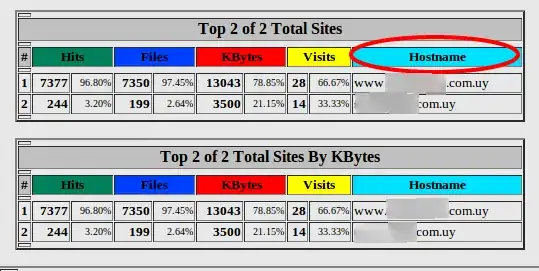I'm using Apache in Ubuntu with several vhosts created, all pointing to the same access log. I'm already login the virtual host domain.
I'm looking for a way to have statistics reports that shows information of all vhosts in the same report, something like:
vhosts ------ visits
domain1.net --- 3
domain2.net --- 8
I already check tools like awstats, webalizer, goaccess and others, but I only can get from them separated reports per vhost or only one report including all vhosts as if they were only one.
I checked another answers like tool for analyzing apache logs, A software to analyze Apache log is needed and https://serverfault.com/questions/296316/web-log-analyzer-that-can-generate-a-single-report-for-multiple-domains but doesn't solve my needs either.
Take in consideration that I doesn't want reports like I get from awstats (after some configuration) for all my vhosts resources, I want to check the differences between vhosts.
My log format is (can be changed if needed):
LogFormat "%v:%p %h %l %u %t \"%r\" %>s %O \"%{Referer}i\" \"%{User-Agent}i\""
And the log looks like:
test.leticia.net:80 127.0.0.1 - - [28/May/2013:12:23:25 -0300] "GET /test.php HTTP/1.1" 200 301 "-" "Mozilla/5.0 (X11; Linux x86_64) AppleWebKit/537.36 (KHTML, like Gecko) Chrome/27.0.1453.93 Safari/537.36"
test.leticia.net:80 127.0.0.1 - - [28/May/2013:12:26:30 -0300] "GET /test.php HTTP/1.1" 200 301 "-" "Mozilla/5.0 (X11; Linux x86_64) AppleWebKit/537.36 (KHTML, like Gecko) Chrome/27.0.1453.93 Safari/537.36"
Just let me know if another information is required. Thanks in advanced.