We have hosted our website in a windows server 2008 r2 with Godaddy and as a disaster recovery plan we do have backup of all website data and database files.We also have backup server which is similar to our original server(The server has same configuration). In the backup server i do have all website files and database files as in original server so i can use it when required such as during server crash. My plan is to use the backup server and shift my domain from one server to another server if original server goes down. But shifting the domain requires DNS change, which requires almost 4-5 hours to take effect. So in case of any disaster i may require about 5 hours to shift domain to another server due to delay in DNS changes. So i want to know how can i change the DNS and make it to effect as soon as possible without any delay or in a least time.So can anyone come up with solutions for the delay caused by DNS changes to a domain.
Asked
Active
Viewed 1,582 times
1 Answers
0
In Godaddy DNS Manager, the minimum TTL is 30min(See picture below)
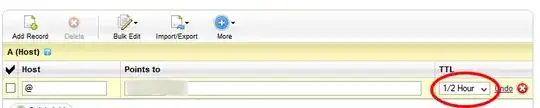
If you need 4-5hr to switch dns entries, your current TTL properly is set to 12hr.
I would advice you pickup the phone and call Godaddy to see if their premium dns packages allow you to set dns TTL to 1min.
Otherwise you may have to switch dns provider or host your own dns, which you will have full control of the TTL.
John Siu
- 3,577
- 2
- 15
- 23
-
But the DNS effect propagation is not only effected by TTL there are other factors that effect it. Please see http://support.godaddy.com/help/article/1746/what-factors-affect-dns-propagation-time?pc_split_value=4 – Apr 15 '13 at 11:47
-
1The theoretical max. delay is double the TTL. However, if the TTL is set to a small value, like 1 minutes, then it maybe affect by the minimum time out, like 5min (or 2 to 3 days according to your link), of some dns servers, that will always beyond your control. The domain registry situation does not apply in this situation though. – John Siu Apr 15 '13 at 12:58
-
why domain registry does not apply in this case? I didn't understand. – Apr 15 '13 at 14:17
-
Domain registry TTL only apply if you are switching DNS server or transferring from one registrar to another one (eg. switching from Godaddy to another company). – John Siu Apr 15 '13 at 15:55
-
Which nameserver should i use actually for a domain? Should i use my own name server or name server of registerer? Which is best? – Apr 16 '13 at 13:29
-
That really depends. Godaddy does have a huge infrastructure with minimum downtime. However, if you need a dns with low TTL like 1 to 5 min to switch A record quickly, you either have to run your own or find dns hosting (no need to change registrar, but company/service that host dns) that allow low TTL. – John Siu Apr 16 '13 at 17:36
-
Does a premium DNS helps me in this case? I think it has a secondary DNS which can work during failure of DNS. Does it help in case of server crash? – IT researcher Apr 17 '13 at 09:54
-
I did a search about Godaddy Premium DNS TTL minimum, base on a forum post it is same at 30min. But you can should call godaddy to verify. – John Siu Apr 17 '13 at 14:32
-
Should i set TTL only for A record or all the DNS records? If i set it only for @ then does it help? – IT researcher Aug 31 '13 at 09:43