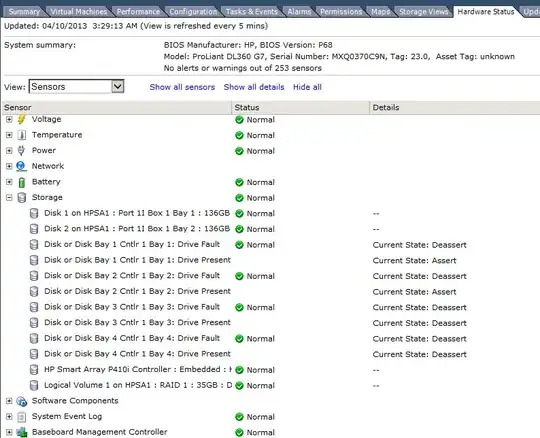ok so as stated in the subject line i have an HP DL380 G7 running esxi 5.0 free and an ILO3. Is there any way for me to get some decent monitoring of the hardware without paying any extra money for a vmware license which allows me to set the SNMP community string, or without needing to purchase HP SIM? I don't seem to be able to get to the https://[hostname]:2381 management page and from what i've read, that's linux/windows only. Also the firewall of esxi free doesn't seem to be able unblock that port for me. I seem to be receiving test traps from the device to my target server but nothing else.
What iv'e tried so far: -logging into the ilo and setting trap destinations. That allows me to get test traps but i don't get any alerts when the drive status changes. This makes sense since I didn't see any place to setup an alert based on an event -using VMA (vmware management assistant) to set the SNMP community string -setting the esxi free firewall to accept connections on port 2381, though that seems like a dead end.
Any words of wisdom from someone else who has torn out their hair would be welcome!