I have a computer at a location that is currently without internet service. I just did a fresh install of XP SP3 and am in the process of loading basic software that will be required later. Among the software I loaded is Adobe Reader 9.1. I always disable automatic update checking for every program I install. My reasons are my own.
Adobe has made it difficult to disable automatic updates. It appears that I would have to have an internet connection and actually check for updates once before I can disable them using the UI provided me.
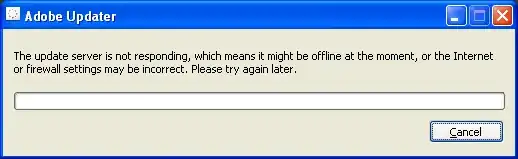
All I get is a message (above) that makes me think I have to connect to the internet to disable automatic updates. Is there a registry setting to disable automatic updates to Adobe Reader, or how can I accomplish this without connecting to the internet?
Edit: It's not trying to do an automatic update on its own, yet. I am clicking on Help > Check for Updates in order to get to the dialog to allow me to disable automatic update checking (which will, yes, likely only occur once there is an internet connection).