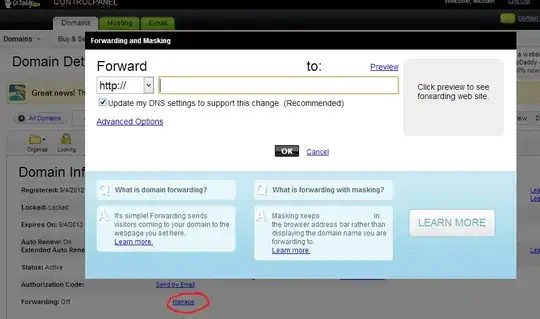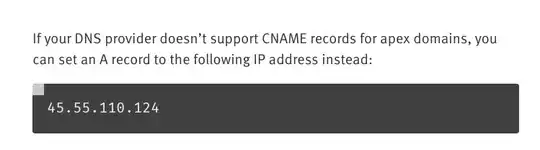I have mydomain.com that is hosted on an Azure VM instance called mymachine.cloudapp.net
I need to configure DNS so that both www.mydomain.com and mydomain.com get mapped to the same host. I'm using GoDaddy as registrar.
Currently GoDaddy offers me to create an empty (@) A record, so that if I ping mymachine.cloudapp.net and resolve its VIP address I can store it in the A record.
Unfortunately, if the VIP changes and I forget to re-ping I get mydomain.com unreachable, and that's normal.
When I try to move that @ record to the CNAME section so it best points to the VM hostname, I get the following error:
A record of a different type exists for the hostname @, could not create CNAME
This occurs both if I delete the A record and write CNAME, and if there is no @ record in the A section.
How can one set a @ CNAME record in a GoDaddy managed domain?