Is it possible to log the print jobs in Windows 7? I can only enable the PrintService log that does not have the print jobs events.
1 Answers
On the Windows 7 machine I just tested on, there are two PrintService logs. The Administrative one, and the Operational one. You have to explicitly enable the Operational log. (I already enabled mine, so pretend it says Enable instead of Disable.)
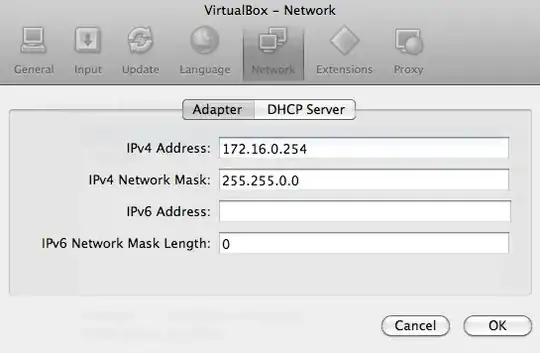
Now print something:
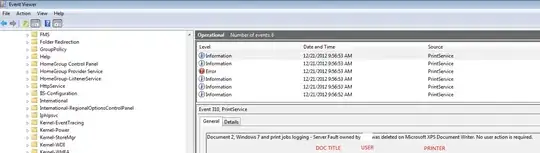
You might need to right-click that image and open in a new tab to get a better view. It will inform you of every job that is being spooled, printed, deleted, etc., and from what user it came from. Look at the log on the print server. For my test I just used the local XPS writer but imagine I was sending the job to a remote printer.
Edit: I forgot one more thing. In the Windows Audit Policy settings, through either the Group Policy or the Local Security Policy setting in the Administrative Tools section in the Control Panel.
After setting the Audit Policy, right-click the printer name in the Printers folder, click the Properties/Security/Advanced/Auditing menu item and add an audit entry for tracking printer activity. Audit entries will be recorded to the Security log, viewable through the Event Viewer.
- 55,011
- 9
- 138
- 197
-
If you want to log the content enable the "Keep printed jobs" option on the print queue. (Then watch as your hard disk drives fill up...) – Evan Anderson Dec 21 '12 at 16:27
-
Wee, thanks Evan! So there you have it. You can officially log the *crap* out of your print jobs every which way. – Ryan Ries Dec 21 '12 at 16:31
-
Thanks so much, only one thing: you wrote "After setting the Audit Policy, right-click the printer name in the Printers folder, click the Properties/Security/Advanced/Auditing menu item and add an audit entry for tracking printer activity. Audit entries will be recorded to the Security log", but what is the Audit Policy to activate to see these logs in the security section? I have activated all the Local Audit Policy but no print (operational) are shown. But I can see these logs in the Operational part and for now is enough for me. – robob Jan 05 '13 at 10:23
-
any news? I cannot see events in security log even if I enable the audit properties in the printer tab. Thanks for the clarification – robob Jan 07 '13 at 14:21
-
What's the path to this section of the Event Viewer? There are a lot of folders in there and the screenshots don't show where this option is located. – William W Nov 19 '15 at 23:56