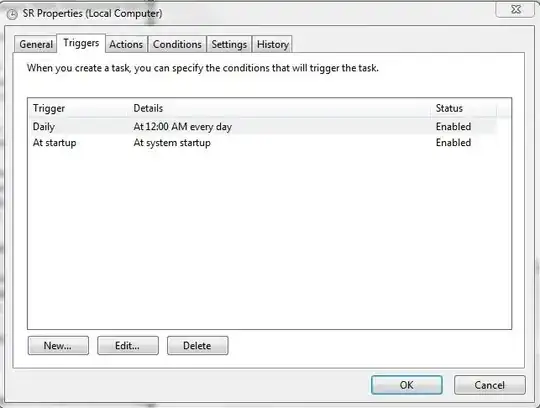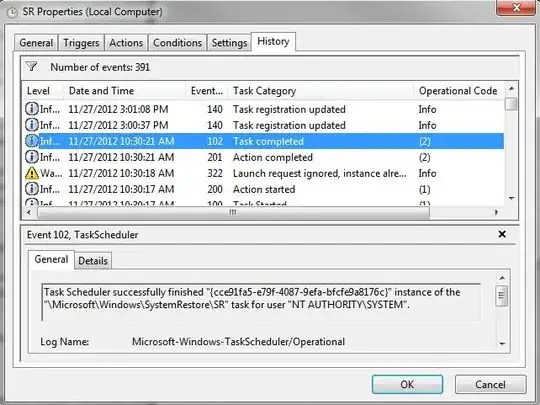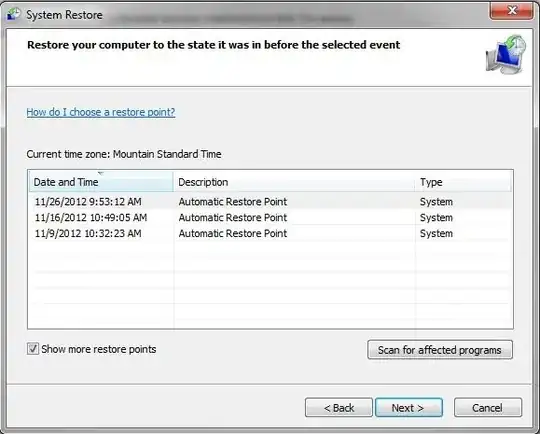Currently I am investigating how to schedule an automatic initiation of a system restore point for all of the workstations in my office. It seems that Task Scheduler already has some nice defaults (screenshots below). Even the history for this task verifies that it is running successfully. However, when I go to Recovery in the Control Panel it only lists the System Restore Points one for every previous for only 3 weeks back even if I check the show more restore points box. Why don't the additional ones appear?
Would there be a better way to implement a solution, like via group policy or a script? Is there any documentation on this online? I've been having a hard time tracking anything down except how to subvert group policy disabling this feature.