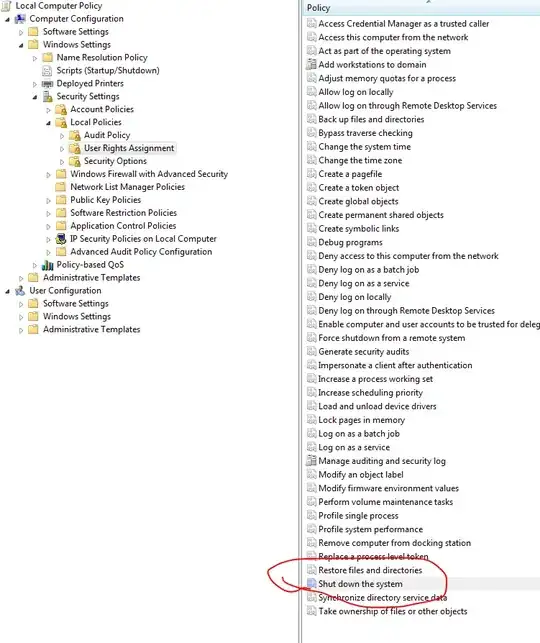Anyone know if a setting exists to allow a non-admin user to shutdown a server?
Obviously I can set the "Allow Server to shutdown without logon" GPO but that is not quite the same thing. I am looking for a way to properly assign the shutdown right to a particular user if possible.