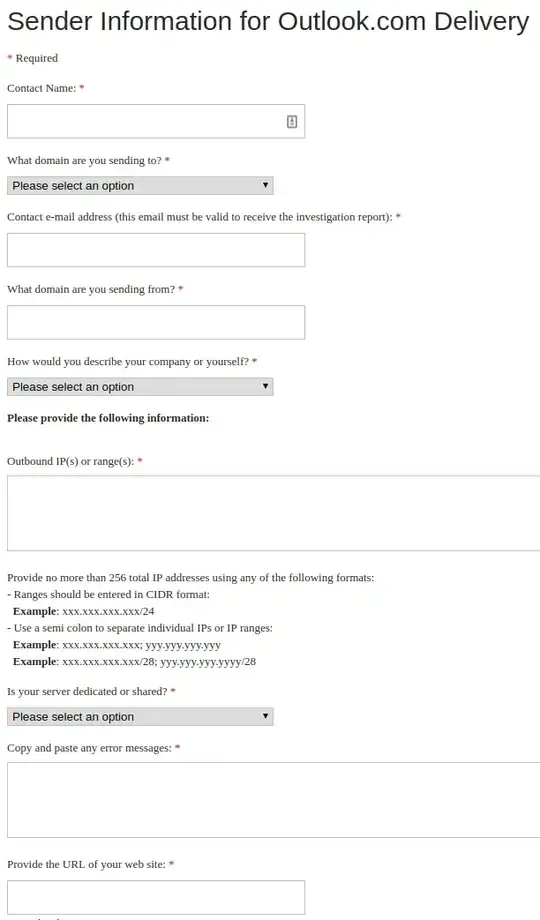I have a very strange problem with my emails being marked as spam by hotmail.
I just have configured Postfix + Dovecot on my server and all works perfectly. I can Send/Receive emails. I only have problems with hotmail accounts, I do not understand the reason, because I also configured:
- SPF
- DKIM
- rDNS
- My IP is not listed in any backlist, I used: mxtoolbox.com
Checking the headers I see that SPF and DKIM pass correctly. I have no problem with GMAIL, YAHOO, and other, but hotmail seems very strict.
The only problem I think... could be that my IP had no email traffic yet. I've sent very few emails to hotmail.
So, if postfix has no problem, what do I have to do to send emails to hotmail correctly? Because if the only reason is that I had no email traffic yet it means that my first newsletters will be tag as SPAM without no reason.
Advice?
(An example of email received as SPAM is below)
HEADERS:
x-store-info:4r51+eLowCe79NzwdU2kRwMf1FfZT+JrxVyutn/pLjoZiDggbl3J7aHGkQoNPd8ZB9iY77nKNhzoKkbFqj2wPQ4Ha91HUDyzG+BsQ2lzn+x/xsXGuDBWhAPIPgrYY3dCiWYILdpiCyM=
Authentication-Results: hotmail.com; sender-id=pass (sender IP is 66.85.140.94) header.from=info@example.net; dkim=pass header.d=example.net; x-hmca=pass
X-SID-PRA: info@example.net
X-SID-Result: Pass
X-DKIM-Result: Pass
X-AUTH-Result: PASS
X-Message-Status: n:n
X-Message-Delivery: Vj0xLjE7dXM9MDtsPTA7YT0wO0Q9MjtHRD0yO1NDTD00
X-Message-Info: M98loaK0Lo1j8FOgXol8UFVrP26QMSvVTQXke21+QxXu+DJ5ttCh6cM/eFA+HRgTBFdz52wvmszvfgxVXBCfExvqqIFxcJKaFap8dwTFrYmSiOTK6J40vAbrC+QeYPnMG9Hntes6IFH9T95bydckDQ==
Received: from mail.example.net ([66.85.140.94]) by SNT0-MC3-F15.Snt0.hotmail.com with Microsoft SMTPSVC(6.0.3790.4900);
Sun, 30 Sep 2012 14:13:33 -0700
Received: from [192.168.1.2] (2-231-150-154.ip207.fastwebnet.it [2.231.150.154])
by mail.example.net (Postfix) with ESMTPA id DD0A3401D9
for <abcdef@hotmail.it>; Sun, 30 Sep 2012 21:13:31 +0000 (UTC)
DKIM-Signature: v=1; a=rsa-sha256; c=relaxed/relaxed; d=example.net;
s=mail; t=1349039612;
bh=qCXqeVFYopgNSxSiqL3ANA5CfkeFw8AlGDFYh/ruUlg=;
h=Date:From:To:Subject;
b=NIYcYZJ4YitQHGus2ZQV4ErzN+hvFoDWi+M53eJXZSx3o0VamoA8PODMEZlWqvG29
aYQK8DVW140wZ1tmHCvNCIe+KF/FVmRkxtD2aWGVK5OhVNuFv6ldRE7VUDhlPfOvaZ
uUqp1QopHJsg8pGDTeifigb58xTa2V4AOac6WY4c=
Message-ID: <5068B5FA.7040704@example.net>
Date: Sun, 30 Sep 2012 23:13:30 +0200
From: Aziende Mandanti <info@example.net>
User-Agent: Mozilla/5.0 (X11; Linux x86_64; rv:15.0) Gecko/20120911 Thunderbird/15.0.1
MIME-Version: 1.0
To: abcdef@hotmail.it
Subject: Registrazione avvenuta con successo
Content-Type: text/plain; charset=ISO-8859-15; format=flowed
Content-Transfer-Encoding: 8bit
Return-Path: info@example.net
X-OriginalArrivalTime: 30 Sep 2012 21:13:33.0410 (UTC) FILETIME=[72B24C20:01CD9F50]
Gentile Damiano,
la registrazione è avvenuta correttamente.
Saluti
example.net
The IP you see in the headers is correct, I only obfuscated the email addresses