I'm using uberSVN on Ubuntu server. Now, I can't checkout, commit source from Subversion Server ( domain.com:9880, port subversion)
I tried to start httpd by command line as:
sudo /opt/ubersvn/bin/httpdserverctl start
, but I get error:
httpd: Could not reliably determine the server's fully qualified domain name, using 127.0.1.1 for ServerName
httpd (pid 895) already running
I tried run this command as follow:
cd /opt/ubersvn/bin
sudo ./ubersvncontrol start
then get errors:
Starting SysV Tomcat
Using CATALINA_BASE: /opt/ubersvn/tomcat
Using CATALINA_HOME: /opt/ubersvn/tomcat
Using CATALINA_TMPDIR: /opt/ubersvn/tomcat/temp
Using JRE_HOME: /opt/ubersvn/jre
Using CLASSPATH: /opt/ubersvn/tomcat/bin/bootstrap.jar
Using CATALINA_PID: /opt/ubersvn/data/run/tomcat.pid
Existing PID file found during start.
Tomcat appears to still be running with PID 943. Start aborted.
In the Ubersvn website GUI, I tried start Ubersvn server but get error :
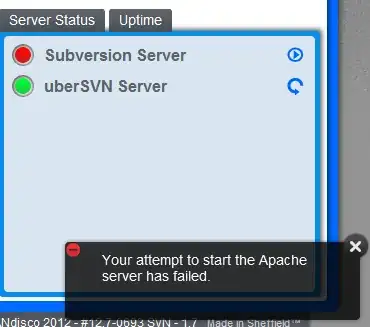
How to start Subversion Server ?