I assume I have set up them up incorrectly or am missing a library or dependency. When I log into the OMSA web interface I can't see anything 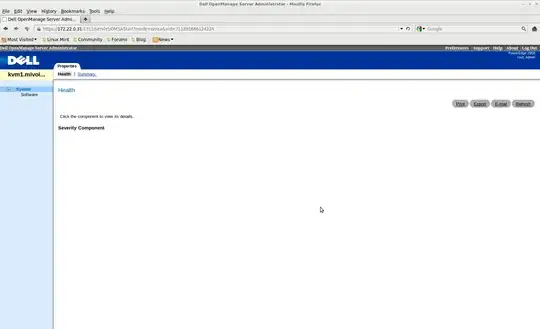
Also, omreport tells me nothing;
root@box:~# omreport storage controller
No controllers found
I assume these two will use the same source of information so what ever is wrong will fix them both.
I set up OMSA as per these instructions.
Also I have compiled MegaCLI (as this is a PowerEdge 2950 with a Perc 6/i controller) and I have used that to update the RAID firmware, so that works, but the Dell tools aren't.
What have I missed during set up?
root@box:~# cat /etc/issue
Debian GNU/Linux 6.0 \n \l
root@box:~# uname -a
Linux box 3.4.9 #1 SMP Wed Aug 22 19:08:46 BST 2012 x86_64 GNU/Linux