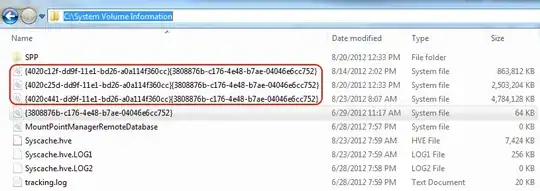It didn't have a file name before it "got put in System Volume Information." (Assuming you're talking about the files as in the below screenshot.)
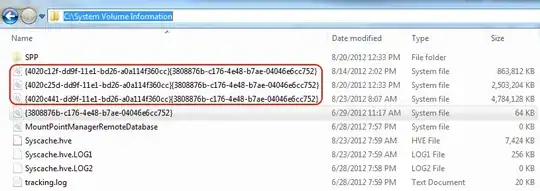
They're system files used by the Volume Shadow Service for holding restore point data. You can use vssadmin list shadows and vssadmin list shadowstorage to get more information on your assorted shadow copies, but those files are where the Volume Shadow Service crams the data it needs to do a restore, so it's not any one existing file, per se, it's a bunch of files and/or system state information crammed into one big file object.
In Vista/7/2008, at least - on older versions of Windows you could browse the System Volume Information folder to see exactly what files it had backed up. Not so much on the newer Windows OSes.