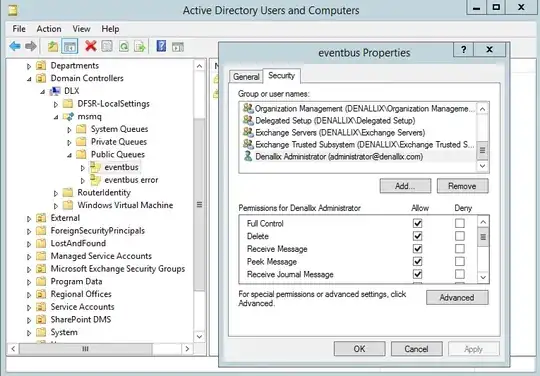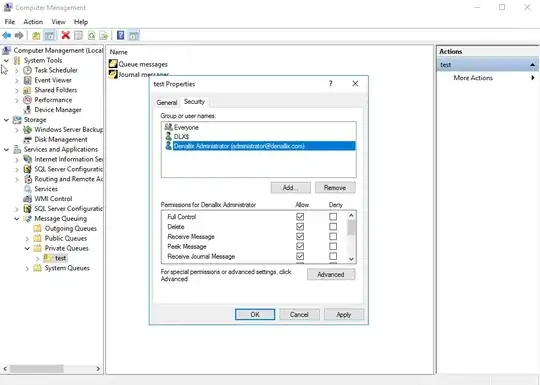I guess it is worth starting from checking permissions on the queue, its objects and parent containers using Computer Management (compmgmt.msc) or Active Directory Users and Computers (dsa.msc). The latter can be used when MSMQ Directory Service Integration component was installed, as it allows publishing of queue properties to the directory.
Here is how to do that using Active Directory Users and Computers (dsa.msc). Make sure that in this snap-in under View, you have enabled the following options "Users, Contacts, Groups, and Computers as containers" and "Advanced Features" which allow you to locate computer object where your MSMQ queues are hosted, expand it and invoke properties to edit queue container ACL in the same way you work with files/folder ACL (see sample screenshot below). Most likely you will need to take ownership before you will be able to make any changes in ACL.
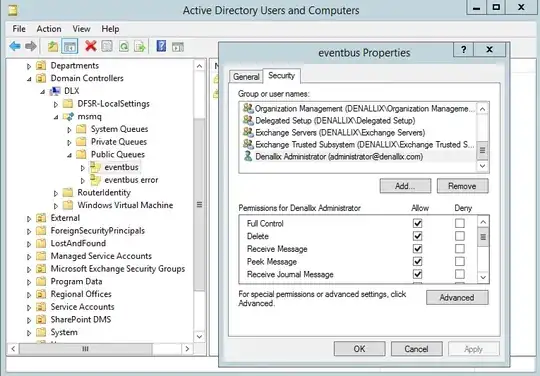
You can also use Computer Management to check ACLs by means of navigating to Computer Management > Message Queuing and locating your queue or its parent container there and checking/editing ACL. See sample screenshot below.
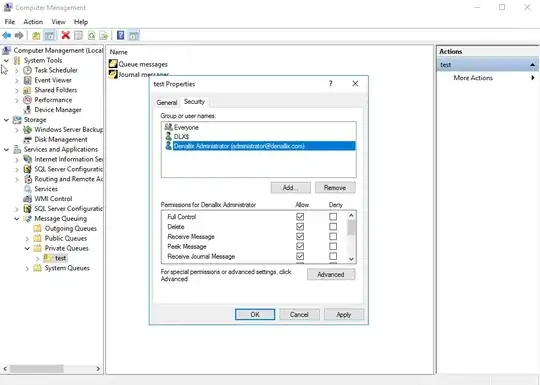
But if MSMQ Directory Service Integration Component is not installed you won't see MSMQ queues in Active Directory Users and Computers snap-in and only Computer Management can be used to edit MSMQ objects ACLs.
In case editing ACL does not help you should look at the answer above which involves editing queue files located under C:\Windows\System32\msmq\storage\lqs. You may also look at this blog post for details on that.