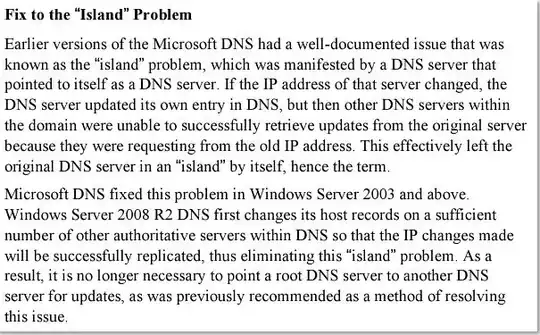This is a Canonical Question about Active Directory DNS Settings.
Related:
Assuming an environment with multiple domain controllers (assume that they all run DNS as well):
- in what order should the DNS servers be listed in the network adapters for each domain controller?
- Should 127.0.0.1 be used as the primary DNS server for each domain controller?
- Does it make any difference, if so what versions are affected and how?