Trying to get Windows 7 box to act as an NTP Time Server for linux clients
From here:
HKEY_LOCAL_MACHINE\SYSTEM\CurrentControlSet\Services\W32Time\Config\ In the right pane, right-click AnnounceFlags, and then click Modify. In the Edit DWORD Value dialog box, under Value data, type 5, and then click OK. Enable NTPServer. Locate and then click the following registry subkey: HKEY_LOCAL_MACHINE\SYSTEM\CurrentControlSet\Services\W32Time\TimeProviders\NtpServer\ In the right pane, right-click Enabled, and then click Modify. In the Edit DWORD Value dialog box, type 1 under Value data, and then click OK. HKEY_LOCAL_MACHINE\SYSTEM\CurrentControlSet\Services\W32Time\TimeProviders\VMICTimeProvider\ In the right pane, right-click Enabled, and then click Modify In the Edit DWORD Value dialog box, type 0 under Value data, and then click OK Exit Registry Editor. At the command prompt, type the following command to restart the Windows Time service, and then press ENTER: net stop w32time && net start w32time
Turned off firewall on Win7 box.
EDIT 2 - This is working
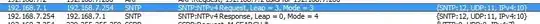 Using Meinberg NTPD
Using Meinberg NTPD
EDIT

Just after I posted I noticed the service had stopped... still the time doesn't sync on the linux box
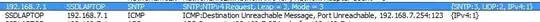
however looking at the traffic on Microsoft Network Monitor I see that port 123 is unreachable.
Maybe I should try using NetTime? http://www.timesynctool.com/