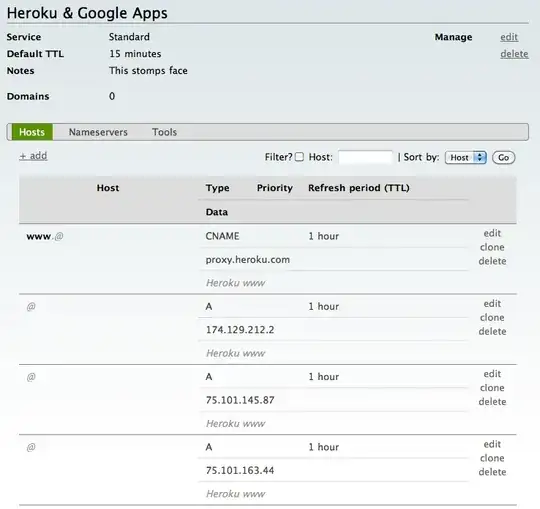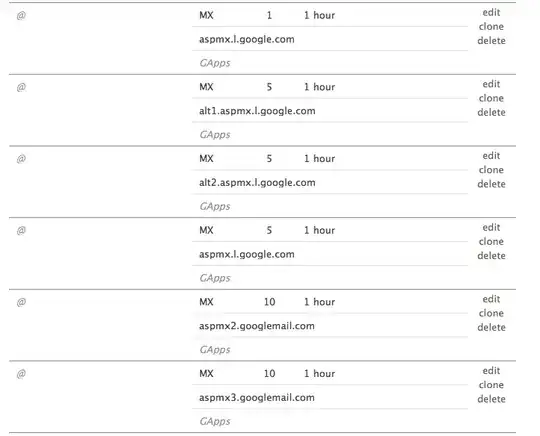SEND EMAILS
I want to use my_domain.com addresses, and overcome the 5 mails/minute limitation of Gandi, my domain provider. My application is hosted on Heroku. For this, I am considering 2 options:
- Use the Sendgrid add-on from Heroku to send e-mails
- Using Gmail with alias info@my_domain.com, which is possible only if info@my_domain.com can receive emails (to confirm I own this address)
--> which option would you recommand ?
RECEIVE EMAILS
- I want to be able to receive emails at the address info@my_domain.com
FIRST
a) I overrid the Gandi's DNS servers settings, to replace them by Zerigo's DNS. This allows me to redirect all DNS requests made to my_domain.com to my application hosted on Heroku. So, instead of DNS1 : a.ns.gandi.net, it is now: DNS1: a.ns.zerigo.net ...
b) I added inside Zerigo: host=www.my_domain.com data=proxi.heroku.com
==> it works fine for the web (my_domain requests are redirected to my heroku app) but I don't receive incoming emails in my Gandi mailbox, as it was the case before changing the DNS settings.
SECOND
What I should do, I guess, is to add a MX record into Zerigo, so that incoming emails are properly handled, as described here: https://www.zerigo.com/docs/managed-dns/creating_your_first_domain
So, I added a MX record and an additional record, as mentioned in the website above, and I tried two options, none of them works:
a) MX record: HOST=my_domain.com, DATA=mail.my_domain.com + CNAME record: HOST=mail.my_domain.com, DATA=proxi.heroku.com
b) MX record: HOST=my_domain.com, DATA=mail.my_domain.com + CNAME record: HOST=mail.my_domain.com, DATA=mail.gandi.net
So, I guessed I'm mixing up things, and I'm really confused ... As you may understand, I'm a bit of a newbie in this kind of stuff, so any help/clarification would be appreciated !