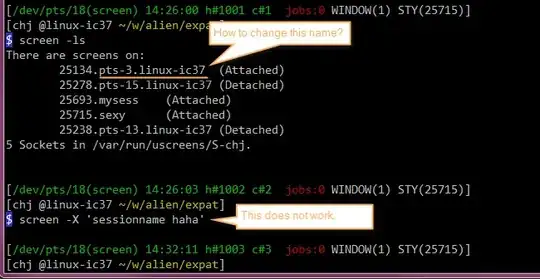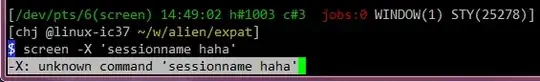[This continues my previous question How do I know I'm running inside a linux "screen" or not? ]
As title, can I?
I tried screen -S mysess but it creates a new screen instead of changing the name of current screen.
I also tried screen -X 'sessionname haha' , but no effect. It just display a inverse-color bar at terminal bottom saying
-X: unknown command 'sessionname haha'