I have an ASP website on IIS6 that is equipped with a SSL certificate from godaddy.
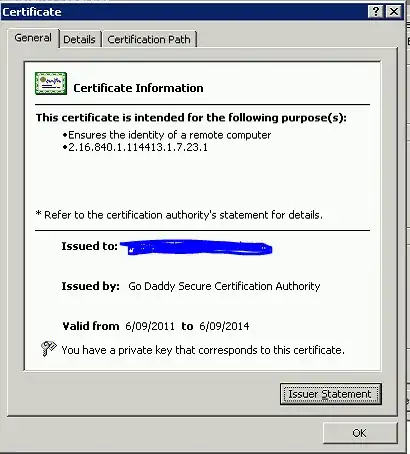
The website requires secure channel (SSL) and is set to IGNORE client certificates.
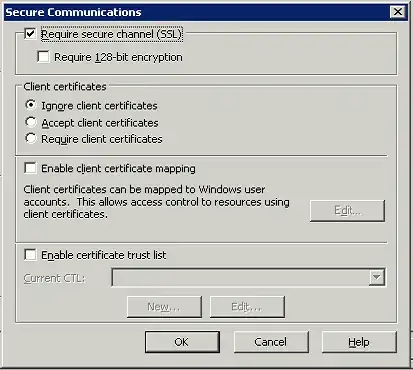
In ran the SSL checker and the result looked fine.
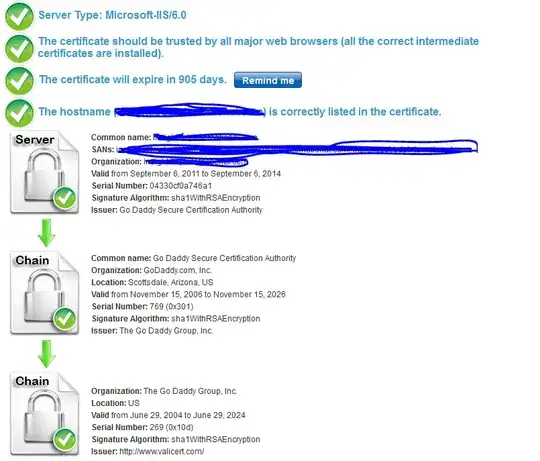
The issue that I have is that all users that use safari get the following message when trying to access the site.
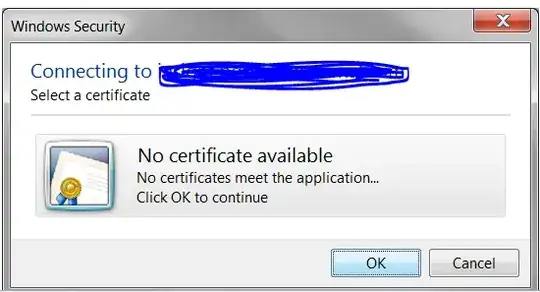
If they press OK nothing happens, if they press cancel nothing happens.
Also some IE users have the same issue when they try to open xls reports straight from within the website.
They click a button that downloads an xls file so they are presented with the 3 standard options. Save, Save as, open. They can save without problems but when they select open they will see the same window asking for a certificate.
I tried to add the page to the trusted websites for the users that had the issue and also lowered the security settings for trusted websites but the issue remained.
Any idea where I should start looking?