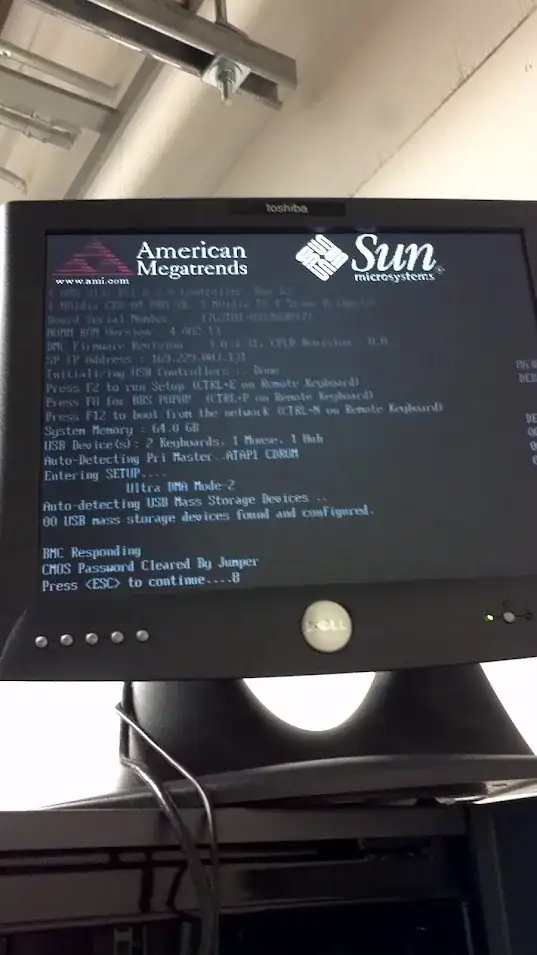The Sun Fire X4600 M2 Servers Service Manual says installing a shorting jumper across the P20 header pins will reset the SP password and clear the BIOS password. I installed the jumper then powered up the SP and the system fully as this note suggests:
You must allow the entire server, not just the SP, to reboot to main power mode to complete the password reset. This is because the state of the P20 jumper cannot be determined without the host CPU running. Wait until the end of POST, when you see the CMOS password cleared by jumper message, after which both the BIOS and SP passwords are reset.
I attached a monitor to the system and saw it saw CMOS password cleared by jumper, however I still cannot log into the SP / ILOM with what should now be reset to the default:
username: root
password: changeme
I tried logging in on the serial console, then via ssh as root and finally via the https method, but in all instances the changeme password did not work.
So far I have not tried re-installing or upgrading the firmware, but I'd rather avoid that unless I have to go that route.
Also, there is no password on the BIOS so I am able to get into that with no problems.