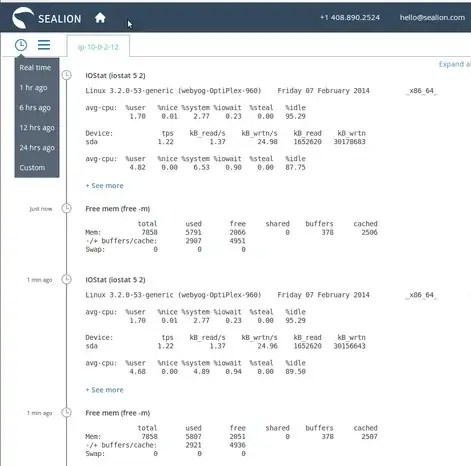I need to monitor my Ubuntu Linux server performance, prior to diving into nagios / zabbix type of "enterprise server monitoring" solutions I would prefer something more lightweight.
My requirements are simple:
- Works out of the box for basic metrics (memory, io, cpu, network, disk-space and co...)
- Has web interface which shows graphs
The list of nice to have goes deep:
- Has embedded http server (if it would be a ruby / python solution it would be awesome)
- Has real time updating page
- Can show what happened a week ago / month ago / custom range
- Supports monitoring of software components: number of open file descriptors, jvm GC activity, opened TCP sessions in the last hour (and co.)
- Has statistics
I've looked into ganglia, munin and they require Apache to be running the web front end.
-- Edit:
Effectively I would be happy for something that can collect and graph sysstat or dstat in rrd format and make it accessible as a web page