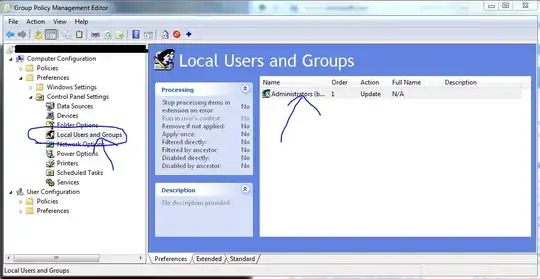Yes, this is definitely possible with a GPO.
You need to be careful though, that the GPO that makes the user a local admin on every machine does not also apply to the domain controllers, because a local admin on a DC is a domain admin.
It's all just a matter of your particular OU structure, where the computer accounts are, if/how you configure "Enforced" or "Block Inheritance," and/or WMI filters. There are too many different ways to accomplish it to really go over them all.
For instance, a common scenario is to do something like apply a GPO to the "Accounting" OU that makes all members of the "Accounting Dept Admins" local administrators of all the computer accounts that reside in the Accounting OU.