I have a windows 7 64 bit installed in a VM which runs SQL Server 2008 R2 and IIS7. The server itself has 12 gigs of memory and is equipped with a dual core intel xeon @ 2.50 GHz.
The problem (I am not really sure if it is a problem yet) is that the task manager constantly shows me 8.50 GB in use while no process is consuming this amount of memory.
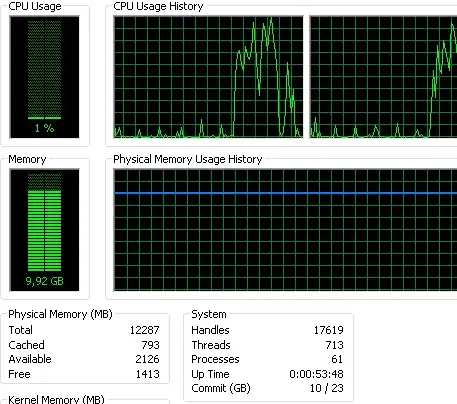
I took a look at this question which was talking about the sql locked page allocations memory. What I found though is that those values are normal - around 85 mb. Here is a screenshot of the command
select * from sys.dms_os_process_memorys

However based on the above picture I also see a total_virtual_space_kb of around 8.50 GB.
Last, I ran RamMap which shows me that there are around 8.50 Gb in use by "Driver locked". Elsewhere it was suggested that this "Driver locked" memory is in use by VMWare.
I have a few questions:
1) Is this memory really consumed or will it be released to another process upon need? I have noticed that the server is noticeably slow so I am wondering if that has something to do with it. Further, I get commonly OutOfMemoryExceptions being thrown by my asp.net processes.
2) Who is allocating/using this memory? SQL or VMWare?
3) Is there a way for me to fix that issue?
Any help is appreciated.